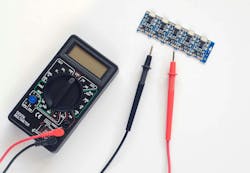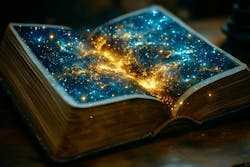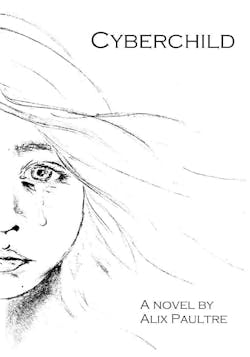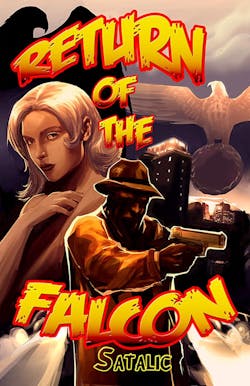A Holiday Gift Guide that Will Change Your Life
What you’ll learn:
- What I think are the best gifts for an engineer.
- Some good literature from your favorite editors
- The new hot video game platform?
Wow… it's holiday time already? Time for gifts is running out!
Although this is my gift guide for engineers, it's more of a gift guide for yourself. You deserve a gift… from you.
I put this list together not just for the gadgetry greed we all have, but a list of items that will help you expand your mind and change your life. Also, I didn't pick anything that would break the bank. So, no shame in getting ALL of these suggestions. Many are digital only—there’s plenty of time to get them.
If you already have anything on this list, awesome for you. Well done. (FYI, I'm not sponsored by anything on the list below. I'm just a huge advocate.)
Save Your Digital Life
One of my 8-TB hard drives seemingly "fried" when I changed the PC power supplies. It was actually 2x drives, since I had them mirroring each other. I thought I was safe with this level of redundancy. All of the pictures of my son's early life were on this one!
One thing I didn't realize is that modular power-supply cables aren’t interchangeable between manufacturers. I just assumed there was an industry standard. So, beware.
I bought a "donor" drive online and tried to swap the controller IC on the PCB. There was a complication, of course. I lost it all, or so I thought. I had to take it to a data recovery company, where they got it all back at an eye-exploding price.
But from that day on, I vowed to never let this happen again. I now follow the 3-2-1 approach. Three copies of your data—two on-site in different formats and one remote.
The remote service I chose was "Backblaze." They give you unlimited data storage for relatively cheap. They offer one year of version change backups, where if you change something, you can get an older version from your account. They even offer a "forever" version for a shockingly low price, considering what it is.
But there's more! I picked this company because they release drive failure statistics every quarter. This is where you can see what model drive lasts the longest. Guess what drives I have in my local system? Yes, the ones that they showed were solid.
We All Need 2D and 3D CAD
No matter your discipline of engineering, you need drafting skills. But I only do PCB layout… wrong! So, you need drafting skills. You always need to make an enclosure. You will always need to know if this-fits-with-that. You will always need to make mockups. You might even need to draft a 2D schematic. That's where these drafting tools come in handy.
For 2D drafting, I would always recommend Draftsight. But I’m using their last free version. Now, it's $300 a year—a price that I just don't think is worth it. Especially since you can get LibreCAD or FreeCAD. Older versions of AutoCAD or Draftsight might be worth tracking down.
Dozens of different options are available for 3D. Each has its ups and downs. SolidWorks is by far the industry leader, to use the cliché. I would always recommend SolidWorks over anything else. Luckily, as of a couple of years ago, they started a new "Maker" version that only costs $50 a year. I can live with that price point.
There hasn't been a single engineering job I've held where I didn't use SolidWorks. When you get adept at it, it becomes essential. You always find a use. What often follows is suggesting to your employer to get a license, which will put you ahead of the game at that point.
Alternatively, FreeCAD also does 3D fairly well. TinkerCAD, Fusion 360, and Adobe Sketchup are great to try as well. Professionally speaking, I would stick with just SolidWorks.
You Know There’s Going to be a 3D Printer on This List, But It's a Special One
Almost everyone I know has a 3D printer. They’re a must. From printing fun 3D models to making an enclosure for a project, these printers are as fun as they are indispensable. Prototyping at home, at your desk, is a dream. I've printed complete product models to hold in my hand. It's so different to hold your design than it is to spin it around in your 3D modeling software.
Not every printer is created equal. Not every expensive printer is great. Not every printer is easy to use.
>>Check out more holiday gift guides for the engineer
I always say, "Don't build a project before building your projects." Meaning don't get a 3D printer that requires tons of setup time, tinkering, or a bunch of fixes or upgrades. 3D printers should be like inkjet printers: You get it, plug it in, and start printing amazing parts immediately.
From my experience, this has a lot to do with the printer’s setup. You want to get a printer where the printing space is enclosed. Why? This keeps air drafts, temperature shifts, dust, and anything else outside the printer from disturbing the process. For example, you have a big print that’s been going for 24 hours. During this time, people come into the printer room and leave constantly. That creates cooling events on your print. The layers start to shift, stop sticking to each other, and who knows what else.
Why aren't all printers enclosed? Patents. One company patented an enclosed 3D printer. But you can purchase a few that step around this issue.
The first "turnkey" 3D printer I’ve always suggested is the Tiertime Up Box+. This printer produces parts right out of the box with no tuning. It's enclosed, has auto-calibration, air filtration, a heated bed, and heated print area—even the filament is enclosed. Everything I made with one of these is perfect. I even printed ABS and other wild filaments with it. However, prices have gone up significantly since I had one.
The one I use now is from Qidi. I'm currently using an older model. But their X-Plus 3 is comparable. The print area is mostly enclosed. The sides are all magnetic panels. It has a heated bed and auto-calibration. It’s just about equivalent to the Up Box, but less than half the price. In fact, they have a righteous discount right now!
The only problem I have with it is that the filament is outside the print area, exposed to the air. This tends to cause the filament to absorb moisture and become a bit brittle.
There is a way around the enclosed printer issue: You can get 3D-printer enclosures from a lot of places (the link here holds no significance; I'm using it as an example). They’re like a popup tent for your printer. I'm considering getting one for my Qidi to prevent the filament from being exposed to too much air. Plus, I can add a little heater, desiccant boxes, and even an air-filtration system.
Both companies have sales all of the time. Right now, they’re the best prices I've seen from them (December 2024).
Tips: Keeping your print warm throughout the print process brings the best results. Hence the heater I want to add inside the popup tent.
Some of the Best Gifts are Free: Free PCB Layout Tools
PCB layout is inevitable. I used to suggest Autodesk Eagle, but the price has risen to the point where it’s almost out of reach for most people. It's only logical to go with KiCad EDA or EasyEDA. They're both free and are fairly robust for most circuits.
On the plus side, they both try to emulate the industry-standard way of PCB design. So, transitioning between this and whatever your company wants you to use will be easy.
Plus, don't we all have circuit designs we want printed? Take a look at a project for which I printed custom PCBs: My Skateboard Floodlight V2.
Bonus: Where do I get all my PCBs made? OSHPARK, of course!
A Lesser-Used Electronic Building Tool
This one is part gift, part donation. We all build projects on breadboards and perf boards at some point, so why not do it digitally first? Fritzing is a very useful breadboard-building tool. I absolutely love the way the builds look graphically. If you get really adept at using it, it can also create a netlists.
Are you going to build a breadboard project? Guess what—something will be wrong with it. Sidestep this fact of life and design it virtually first. You may find issues ahead of time in a cleaner view.
Where does the donation part come into play? You can donate to the open-source project by downloading it. It seems like you’re being forced to pay to use it, but that "donation" helps keep the project going. You do get an executable build of Fritzing that way. I suppose you can go to their GitHub repository and build it yourself for free. But, personally, I think what they have created is worth the $10.
Do You Measure Up?
Every engineer needs a caliper. Eyeballing a measurement, estimating, or even using a ruler is so imprecise. Everything we do should be in two decimal places. Am I right?
You don't need an expensive one. I suggest getting one that performs both imperial and metric.
Under no circumstance should you get a digital caliper. You'll be searching for replacement batteries so often you'll rarely use it. A good old-fashioned dial indicator is all you need. I have two of these bad boys next to me right now. You should, too.
1 vs. 100 Multimeters
Get a cheap, $7 multimeter. You need a lot of these lying around. My use of these has been immeasurable. I have one or two everywhere I spend time, honestly. They’re always at arm’s reach for a quick voltage, resistance, or a continuity test.
Would I want a $700 multimeter? Yes. But would I also want 100 $7 multimeters? Also, yes.
Another benefit to cheap multimeters is the inevitable accident when you crush it trying to impress your engineer friends doing a headstand while checking a voltage. Maybe your project isn't working, and you need to smash something. Maybe you left it at the grocery store, proving to someone that fruit has a voltage. It's best to have a bunch of them.
That Board You Don't Have
Get that board you don't have. If you already have an Arduino, get a Raspberry Pi. If you have a BeagleBone, then get a Micro:bit 2. A whole new world awaits you on this unbroken ground.
I wrote some pseudocode to help you decide on what to get next:
if (Have("Arduino")) {
printf("Get RaspberryPi");
}
if (Have("RaspberryPi") {
printf("Get BeagleBone");
}
if (Have("BeagleBone") {
printf("Get MICROBIT-V2");
}
// Now, just add more for all of the boards you don't have.
Printed Entertainment at Its Finest
This is the part where I suggest fun books.
Year’s best short science fiction
I always get the collected year's best short science-fiction book. Absolute gems of stories and ideas in the series.
Recently, I’ve gone completely digital with the book. Got to be more portable and less demanding on planetary resources, you know? The ROI on this initial $5 is quick.
My book
A little self-promotion now: Get my book for that budding engineer in your life. They will learn all about the venerable 555 timer IC. Check it out here: Essential 555 IC: Design, Configure, and Create Clever Circuits.
I can't even count the number of times I used 555 timers in my youth. Once I learned how to use them, I put them in everything. It's still my go-to for simple project needs.
I step the reader through projects from simple to complex. That was the idea for the book. Learn to build some cool projects with 555s, and that knowledge will stick with you for life.
I asked my publisher for a discount code for you all. Use "catimers40" and get 40% off.
But I'm not the only one with a book.
Alix's book
Our Editor-at-Large Alix Paultre's book Cyberchild is the #1 book on my holiday list. It was an early present for myself. I can't wait to read it over the break.
My first edited novel: Return of the Falcon
I've edited some books in the past. This one is by far my favorite for many reasons. The number one reason is to answer the question: “What really happened to the Maltese Falcon?” If you recall from the Dashiell Hammett novel or the 1931 film, the falcon everyone wanted was only a replica. (Oops… I spoiled a 94-year-old plot twist.) So, where did the real one end up?
Return of the Falcon answers that question.
Final, Silly Gift Suggestion
The new hot console on the market: The Atari 7800+.
Yes, an Atari 7800, but for the modern era. What caught my eye about this re-envisioning is the inclusion of HDMI out, wireless controllers, the ability to play all 2600 and 7800 cartridges, and modern-day support (meaning, if it breaks you can get help).
Like many who experienced the original at the time, I have a box full of old Atari cartridges collecting dust next to a UHF-only classic console. Having recently tried to fix a broken console, I thought it would be better to just buy a modern interpretation instead.
If you didn't know, Atari is also making new games for the 7800, along with reissues of the classic cartridges.
I recently watched a video comparing the Atari 7800 games to the first Nintendo console version of the same games. I was shocked at how good many of the 7800 games were in the side-by-side. The NES only had Super Mario, Zelda, and Duck Hunt, which made the 7800 seem like a dated system at the time.
Perhaps it's a mix of nostalgia of playing these games again with family over the holiday, showing them to the next generation, or finally "beating" some game or other, but this is definitely in my letter to Santa.
>>Check out more holiday gift guides for the engineer
About the Author
Cabe Atwell
Technology Editor, Electronic Design
Cabe is a Technology Editor for Electronic Design.
Engineer, Machinist, Maker, Writer. A graduate Electrical Engineer actively plying his expertise in the industry and at his company, Gunhead. When not designing/building, he creates a steady torrent of projects and content in the media world. Many of his projects and articles are online at element14 & SolidSmack, industry-focused work at EETimes & EDN, and offbeat articles at Make Magazine. Currently, you can find him hosting webinars and contributing to Electronic Design and Machine Design.
Cabe is an electrical engineer, design consultant and author with 25 years’ experience. His most recent book is “Essential 555 IC: Design, Configure, and Create Clever Circuits”
Cabe writes the Engineering on Friday blog on Electronic Design.