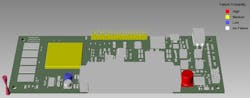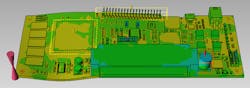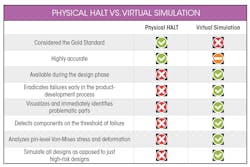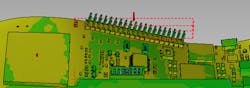Highly Accelerated Lifecycle Testing (HALT) is the gold standard for physical testing of a product to determine reliability issues. Deriving the physical constraints and fatigue issues for a design prior to manufacturing is essential to reducing board failure and thereby improving product quality.
However, there’s a price associated with this gold standard. HALT can be both expensive and time-consuming, leaving design teams searching for viable complementary technology. The good news is that this complementary technology exists thanks to innovative ECAD design tools that can virtually simulate for potential acceleration and vibration issues.
The question is, how does this virtual simulation compare to physical HALT? Can premature failures be mitigated through proper design with virtual simulation of potential issues due to vibration and acceleration? In this article, we’ll examine the benefits of virtually simulating vibration and acceleration effects throughout the design creation process and compare those results to physical HALT.
The Reliability Expectation
Many electronic products today are required to operate under significant environmental stress for countless hours. The need to design a reliable product isn’t a new concept. However, the days of depending on products “made in” label as an indicator of reliability are long gone. Customers now expect reliability across the industry spectrum no matter where actual production occurs.
Companies known to produce reliable products are rewarded in the marketplace with increased purchases compared to their non-reliable counterparts. Reliable products have less risk of failure, less field returns, and less warranty claims, all of which contribute to higher profitability. Printed-circuit-board (PCB) designers now realize the importance of capturing the physical constraints and fatigue issues for a design prior to manufacturing in order to improve product reliability and reduce the potential for board failure.
Physical Validation Testing
Industry statistics indicate field failure rates of up to 15%-20% in the first year of newly launched electronic products. In harsh environments, fatigue can be responsible for up to 20% of those failures. Most design teams rely on physical testing to determine reliability issues. Physical vibration and acceleration testing, known as HALT, provides a clear mechanism to ensure reliability of a product and identify potential failures due to environmental factors. It’s conducted just before volume manufacturing and requires expert technicians.
HALT testing is accomplished by applying a much higher fatigue than the actual product will undergo, thereby forcing failures and identifying weak spots as the product is rigorously tested. The process is costly and destructive, though, potentially requiring up to four months while averaging $30,000 (USD) or more for each design. Furthermore, results can vary between testing chambers, possibly concealing accuracy and functional limitations on components that could then fail in the field. With the high cost and increased time-to-market, only a few prototype designs actually go through physical vibration and acceleration testing.
Improving Validation: Simulate During Design
To optimize the process and minimize time between finding and correcting issues, ECAD software that allows for virtual simulation of vibration and acceleration can be utilized during the design stage (Fig. 1). This software simulation doesn’t eliminate the need for physical HALT. But, by eradicating early failures through analysis in the layout domain, design teams can reduce HALT expenses and ensure that reliability specialists have more time to focus on hidden issues. Bridging the electrical and mechanical design disciplines, vibration and acceleration simulation can result in increased test coverage and shortened design cycles to ensure higher product reliability and faster time to market.
1. View of a design after running a vibration simulation.
During this simulation, an acceleration load is applied in all directions, thereby defining where the board will have stress during commercial use. For efficiency, the analysis is tightly integrated and easy to use so that tests can be performed concurrently with component placement. The software streamlines simulation setup by automatically reading the physical stackup and materials of the board along with the component weight and boundary conditions for the design. The user need only define the sweep frequency and the type of constraints or boundary conditions to use during simulation. As a best case, two options for quick design simulation should be performed within the layout domain:
- Vibration: Calculates relative stress and deformation values to pinpoint weak links in contact areas of leads and pins of components. The results can then be translated to probability of potential component failure.
- Constant acceleration: Provides for a linear static analysis that enables constant acceleration to be applied to the design to calculate Von-Mises stress, deformation, and safety factors, all of which can then be translated to pass/fail values for components.
Once the failed parts are identified, a post-processor interface with full animation is available to help determine the exact variables and factors causing the part failure. A simplified post-processor view highlights problematic parts, allowing users to detect and correct potential component failures (Fig. 2). As a result, an engineer or designer with no product reliability expertise can easily decipher fatigue and vibration issues within their design. An advanced view mode is also available, enabling the product development team to dig deeper and identify the direct cause of the product failure.
2. Post-processor view of the board deformation with failed parts clearly identified.
In addition to the ability to customize the visualization of the virtual prototype, the post-processing utility provides a mechanism to configure the deformation intensity of the critical areas to directly view how the board will deform. The board deformation can be viewed in full animation, allowing designers to directly visualize how the board will bend and vibrate during vibration analysis.
Physical HALT vs. Virtual Simulation
The table compares various aspects of physical HALT as compared to virtual simulation. Virtual vibration and acceleration simulation, based on an algorithm for failure prediction and a rapid and accurate fully automated finite elements analysis, is new novel approach in design for reliability (Fig. 3).
3. Frequency that will result in a worst-case deformation.
Think of any recent product field failure that’s been in the news. The warranty claims, loss of business, and potential loss of market share can devastate even the largest of corporations. The ability to run virtual simulation on every board while in the layout domain enables engineers and designers to detect issues early in the product-development process before the board is sent to the manufacturer.
Typical Simulation Use Cases
Simulation of vibration and acceleration in the layout domain allows for reduction in physical testing. The following are examples of physical testing reduced or eliminated due to virtual vibration and acceleration simulation:
- To test for issues during shipping, one company ships its product to multiple destinations around the world and then has it returned. If the product is returned without problems, it’s considered acceptable. If not, the design is updated to address the problem part(s), revised versions of the product are created, and the process of physical testing is repeated.
- To test for issues during usage, one company secures its product to a very large floor within a warehouse and performs physical-vibration analysis. This is, of course, a very expensive, time-consuming, and potentially destructive process.
- A company that designs boards with large connectors would often need to perform physical testing without the connector(s) in place to allow room for the required test jigs. This creates an inaccurate test environment that results in false positive results. Virtual simulation allows for testing of the design with all components in place as they would be in the end-product.
These are just some examples of physical testing reduced or eliminated as a result of virtual vibration and acceleration simulation. Products across the spectrum in every industry can benefit from utilization of this advanced technology.
A Unique Methodology for PCB Systems Reliability
Mentor, a Siemens Business, has developed what’s claimed as the industry’s first PCB design-specific vibration and acceleration simulation solution. The Xpedition technology’s automated environment leverages a finite-elements engine developed for quick, accurate analyses. Unlike other tools, the technology is optimized for the PCB layout designer, enabling simulation and improved redesign at the desktop.
Xpedition’s component modeling library comprises over 4,000 unique 3D solid models used to create highly defined parts for simulation. With the 3D library, users are able to easily match geometries to their 2D cell database. Designers can assemble the part models on the board and automatically mesh them for performance analysis. This includes any required stiffeners and mechanical parts.
The intuitive pre-processor and wizard facilitate simulation setup, quickening the virtual-prototyping process. The patented post-processor technology lets designers quickly see high-failure-probability components and analyze boundary conditions, material properties, and environment profiles. Acceleration stress simulation for specialized applications can be performed, such as safety factor simulation for constant acceleration conditions, pin-level Von-Mises stress, detailed stress and deformation plots, and three-axes user-defined force vector (X, Y, Z) simulation.