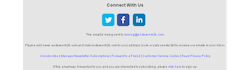How to Manage Your Subscriptions
Ok, you have subscribed to a number of our newsletters and/or digital/print editions from us and you need to change the mix of your subscriptions. This page will explain how to do it. Unfortunately, there's not one central place to accomplish this task, and it's not even on this page, but this is the starting point. The sections below address our newsletters and our print/digital editions. The management is different for each type and you can have subscriptions to both.
You can find additional information on our Electronic Design Resources page.
Newsletters
Removing a newsletter subscription
We don't have a link here to a place for you to remove a newsletter subscription—this is actually personalized for you in the newsletter emails you already receive. It's kind of hidden at the end of that email, which looks like this (Fig. 1).
These links are shown at the bottom of each newsletter email we send out. Some of them are specific to your copy of the newsletter:
- Unsubscribe - link to a page that will let you unsubscribe from the current newsletter.
- Manage Newsletter Subscriptions - provides a list of all newsletter subscriptions. This allows selective removal of newsletter subscriptions.
- Forward to a Friend - send a copy of the current newsletter email to someone else. This is preferable to forwarding your email, because your friend will now have the Unsubscribe and Manage Newsletter Subscription links that can be used to remove you from the subscription lists.
- Customer Service Center - this actually brings you to our contact page, which includes a link back here.
- Read Privacy Policy - this is a link to our privacy policy that covers your subscription information.
You an unsubscribe at any time as well as re-subscribe to any newsletter. Make sure you use the same email if you want these subscriptions to be received and managed from one email address.
Adding a newsletter subscription
You can add a new subscription to your mix here:
Subscriptions are matched to your email address so make sure you use the one that should receive the newsletter emails.
Digital/Print Editions
Removing a digital/print edition subscription
Stopping receipt of a digital or print edition can't be done automatically. You need to contact our subscription service and let them make the change.
Email [email protected] for both types of subscriptions. What you need to supply in the email depends on the type of subscription as noted here:
- Print edition: provide the subscription ID found on the mailing label along with the name and address on the label
- Digital edition: make sure you're using the email address that's receiving the digital edition
It takes a little time for this to have an effect so you may receive one additional copy depending upon when your request is received and when the changes are actually made.
Adding a digital/print edition subscription
Digital and print edition subscriptions are provided for free to qualified individuals.The form to apply is available here:
Simply follow the directions presented on this form.
Digital Archives
Our Digital Archives contain past issues of the digital editions of our publication. You can use this even if you have unsubscribed to either the print or digital edition. The digital editions will not be posted immediately, but it's another way for you to access these documents rather than receiving an email.