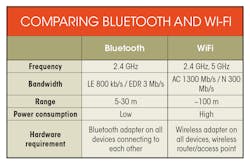Domestic Digitalization: Wireless in Home Applications (Part 2)
Download this article in PDF format.
There are literally dozens of short-range wireless technologies to choose from when implementing home appliances. These are part of a broader movement of monitoring and controlling almost anything generally known as the Internet of Things (IoT). Home appliances are just one segment.
Besides the popular Wi-Fi and Bluetooth (BT) standards discussed in Part 1 of this article, designers can select other standards like Zigbee, Z-Wave, and multiple IEEE 802.15.4 versions. Nevertheless, designers have zeroed in on Wi-Fi and BT for home appliances. Even within those two standards, one can choose from among multiple versions. One approach making that design decision easier is the availability of both Wi-Fi and BT radios on a single chip. First, let’s review and compare the individual standards.
Bluetooth Summary
Bluetooth (BT) is a short-range, point-to-point wireless technology using the 2.4-GHz ISM band meant for building personal area networks (PANs). Invented by telecom vendor Ericsson in 1994, Bluetooth is managed by the Bluetooth Special Interest Group (SIG). Multiple versions are available:
BT 1.x: This nearly extinct version allowed Bluetooth communication to go up to a theoretical maximum of 1 Mb/s, called basic rate (BR).
BT 2.x: This version added the option of an extended data rate (EDR) of 3-Mb/s throughput.
BT 3.x: This version introduced the option of sending data over alternate layers to achieve high-speed (HS) data rates.
BT 4.x: The 4th generation of the Bluetooth spec made a radical change and introduced Bluetooth Low Energy (BLE), which is meant for very low data rates and operates at extremely low power. While the symbol rate has been limited to 1 Mb/s vs. 3 Mb/s EDR, power consumption has been reduced to at least half or even lower compared to BT classic. BLE also offers an improvement in the latency from going from a non-connected state to sending data. For BT classic, this latency has been 100 ms+. BLE reduces it to <6 ms. Devices that support the optional LE feature are only non-backward-compatible to older BT generations. These are called BLE or Bluetooth Smart devices. Devices that support both BT classic rates and BLE are called Bluetooth Smart Ready.
BT 5.x: In the latest revision of Bluetooth, most of the improvements are on the BLE front. The PHY rate has been extended to 2 Mb/s with more possibilities in advertisement capabilities and extension in the range of communication. Historically, Bluetooth connectivity has been short distance; theoretically it can be between 10-100 m but for all practical purposes, most devices are intended for 30m. With its encoded PHY, BT 5.x is supposed to improve the range by 3-4 times.
BT MESH: The Bluetooth SIG has announced a new BLE MESH protocol called mesh V1, which allows the different BLE nodes to form a self-healing mesh network that extends the range and reliability of connected devices.
Wi-Fi Summary
Wi-Fi is a technology for wireless local-area networking (original name is WLAN) with devices based on the IEEE 802.11 standards. Wi-Fi-compatible devices (called stations) can connect to the internet via a wireless access point. In order to talk to one another, devices had to go through a router or access point (AP). Now a newer version called Wi-Fi Direct permits a peer-to-peer connection of two WLAN devices without the AP.
802.11: This was the first WLAN standard, with a maximum of 2-Mb/s throughput. It’s virtually non-existent today.
802.11b: The IEEE expanded on the original 802.11 standard to create the 802.11b specification. It supports a bandwidth of 11 Mb/s, comparable to traditional Ethernet. 802.11b uses the same unregulated radio signaling frequency (2.4 GHz) as original the 802.11 standard.
802.11a: Almost in parallel to 802.11b, the IEEE also developed the 802.11a standard. However, it didn’t see as much popularity and adaption as 802.11b. 802.11a supports bandwidth up to 54 Mb/s and signals in a regulated frequency spectrum around 5 GHz. The 5-GHz band has a lot less interference than the 2.4-GHz space, but its higher frequency compared to 802.11b shortens the range of 802.11a networks. It also has reduced penetrating power through obstructions like walls.
802.11g: This version attempted to combine the best of both 802.11a and 802.11b. 802.11g supports bandwidth up to 54 Mb/s and uses the 2.4-GHz frequency for greater range. 802.11g is backward-compatible with 802.11b, meaning that 802.11g access points will work with 802.11b wireless network adapters and vice versa.
802.11n: With this version, the IEEE improved both data rate and range. With new modulation techniques and the utilization of multiple wireless signals and antennas (multi-in multi-out MIMO technology), 802.11n could achieve up to 300 Mb/s of network bandwidth. It’s dual-band and backward-compatible to 802.11b/g.
802.11ac: This is the latest WLAN standard with a wide installed base in access points. 802.11ac utilizes dual-band wireless technology, supporting simultaneous connections on both the 2.4- and 5-GHz Wi-Fi bands. 802.11ac offers backward compatibility to 802.11b/g/n and is bandwidth rated up to 1300 Mb/s on the 5-GHz band plus up to 450 Mb/s on 2.4 GHz.
802.11ax: An even more recent version of Wi-Fi has more speed than 11ac. Using MIMO and wider bandwidth channels, data rates can peak at nearly 7 Gb/s. It’s overkill for most home-appliance applications.
Connected White Goods: Bluetooth or Wi-Fi or Both?
Looking at the comparisons drawn in the table, Wi-Fi is a clear winner for higher data throughput and range compared to BLE, where data rate is compromised for the tradeoff in lower power. Since home appliances are usually wall-plugged, WLAN is the preferred choice as the primary means of communication.
Now let’s take at a closer look at the use cases where Bluetooth or BLE stands out to be the better option, and thereby adds value when coupled together with WLAN.
Provisioning of New Appliances
1. Provisioning an appliance with Wi-Fi only.
Provisioning is the first-time onboarding of a device capable of connecting (i.e., the first time an appliance is connected to the internet gateway). If the appliance has Wi-Fi alone, then the usual procedure for connecting to the gateway is illustrated in Figure 1 and explained as follows:
- Usually a smartphone is the Onboarder or Provisioner, which is connected to home Wi-Fi Access point or gateway. This device hosts an app that acts as a WLAN device. The Onboardee is the appliance.
- The newly unpacked appliance boots up as a Soft Access point (SoftAP).
- The smartphone app connects to the appliance SoftAP. During this process, the smartphone disrupts its connection to the main access point (AP).
- Once the smartphone is connected to the appliance SoftAP, it shares its W-Fi user credentials to connect to main access point.
- Once the credentials are received, the appliance SoftAP sends an Acknowledgement back to the smartphone.
- The appliance changes from SoftAP mode to a WLAN station and connects to the main access point as a standard station. As the appliance transitions from SoftAP to device, the connection between the smartphone and appliance is broken.
- The smartphone connects back to the main access point. This may not happen automatically in all available smartphones. It depends on the hardware and operating system or WLAN driver in the smartphone. This is beyond the control of appliance maker. As a result, this step may require manual intervention.
- If the installation is successful, the appliance sends another Acknowledgement back to the mobile app, through the cloud this time (i.e., the appliance sends the acknowledgement to the cloud via the access point and, provided the mobile phone has connected back to the main access point, it can get the acknowledgement message from the cloud as well).
This method of Wi-Fi-only onboarding has multiple risk/disruption points; i.e., there are many “island states” where the Onboarder (smartphone), the main access point router (gateway to cloud), and the Onboardee (appliance) aren’t connected to one another.
Step 3 is one such instance. Consider when the smartphone app disconnects from the main access point and connects with the appliance booted up as a SoftAP. If any problems arise when connecting to the SoftAP, then an island state may occur when the phone disrupts its connection to main AP and can’t connect to the SoftAP.
Step 6 is another such instance where the appliance transitions from SoftAP to a station device. It’s neither connected with a smartphone nor with the main access point at this time. Consider a scenario as simple as a typing mistake while providing the Wi-Fi credentials in Step 4. The appliance will keep on trying to connect to the access point with invalid credentials and will keep failing until a timeout error occurs, which can be as long as 10-15 minutes. The user will then receive a timeout notification on the mobile app after 10-15 minutes without a proper explanation of what might have gone wrong.
On top of this, only the most recent smartphones and drivers compatible to the latest operating system versions have the possibility of automatic reconnection of the smartphone to the main AP once the SoftAP appliance disrupted the connection. Thus, it will become extremely complex for the mobile app to handle initiation of the connection back to the main access point router. Since it would depend on the WLAN implementation of the smartphone, the OS version, and respective drivers, delivering a consistent user experience will be difficult to achieve.
The installation experience of the smart devices is one of the major criteria for how users perceive and rate a product. A search of user reviews for such phone apps on the Apple or Android Play store shows how common it is to see a poor rating and negative comments based on a poor onboarding experience. Thus, each of the risks outlined here are not only engineering risks, but can also result in brand damage.
2. Provisioning an appliance with Bluetooth is faster and simpler.
The alternative method is BT/BLE provisioning that’s much more simple and fail-safe (Fig. 2). The Onboarder smartphone always remains connected to a WLAN access point router over the WLAN link and the BT central link is available for pairing with the appliance in Step 1.
The appliance can boot up as a BT peripheral and WLAN station, removing the difficult transition from SoftAP to station. The initial pairing of Onboarder smartphone app can happen over an easily established Bluetooth link (Step 2). And the WLAN credentials can be passed on in Step 3 followed by acknowledgement in Step—all happening over BT.
In Step 5, while the appliance establishes its WLAN connection with the main access point using the credentials received, the smartphone is still connected to the appliance to monitor in real-time if the WLAN connection is being established properly. If an error is encountered, the smartphone can take immediate action, avoiding the delay of waiting until a Time-Out state. In addition, because the smartphone remains continuously connected to the cloud through the WLAN access point, the cloud server can keep sending messages to the smartphone, such as recovery instructions from the error state. This allows the user to have full visibility of the situation, have access to relevant and timely information, and remain in control of the onboarding process.
When the appliance Wi-Fi fires up in Step 6, the WLAN link becomes the predominantly used interface of communication between the mobile app and the appliance through cloud.
Service-Technical Pairing
Manufacturers of white goods maintain huge teams of service engineers running on-field customer support. The quality and responsiveness of such service is certainly a differentiator for domestic appliance brands. Even though online monitoring of machine status is likely to reduce manual service time, human involvement for on-site machine installation and repair services can’t be completely done away with.
If an appliance has only a WLAN connection, then the service agent needs to be given user credentials to log into the home network and connect to the appliance. However, IoT security is paramount, and a small loophole can compromise the whole network security. In this light, giving home network log-in credentials to unknown agents can be viewed as a major breach of security, and many customers would oppose such a request.
Instead, when the appliance is equipped with BT/BLE along with WLAN, the agent is able to directly pair with the device point-to-point through a special service app. As this doesn’t require a WLAN connection, it ensures that home gateway security remains uncompromised.
Sensor Hub
Each smart domestic appliance can be looked as an electromechanical embedded device with multiple sensors and actuators placed throughout the body of the devices. Usually the main control board is connected to these sensor and actuator boards through various serial wired communications links. However, as appliances become smarter, it increases the count and spread of such sensor components, thereby expanding the appliance’s cognitive behavior.
In many instances, keeping a sensor connected wirelessly to the main control board instead of a wired connection is a better idea in terms of design layout and overall bill of materials. Thus, the main communication board (which can also be part of the main board) that maintains the wireless connection to the external world can also serve as a sensor hub (i.e., edge node) controlling an intranet of either wired or wireless sensors. Figure 3 shows the Bluetooth sensor connections with an appliance that form a small network.
3. Bluetooth-connected sensors in an appliance form a small network that will connect externally to other devices via Wi-Fi.
Even if the external connection to the internet is better served by a faster and longer-range WLAN, polling different sensors to collect often very small (in bits) streams of data is more efficiently implemented using BLE. Even though the main board or associated connectivity daughterboard is wall-plugged, the sensor nodes themselves are often running on individual batteries. BLE helps extend their battery life. Thus, having both WLAN and BT/BLE on the main connectivity board can give the flexibility of being able to utilize remote sensors wirelessly.
Gateway Device to MESH
Extending the same concept across the home, a WLAN-BT/BLE combo inside an appliance enables it to serve as a Wi-Fi gateway device to the Bluetooth MESH. BLE MESH is a new protocol built on the latest Bluetooth standard to connect multiple BLE devices in a MESH topology and extend the range of standard Bluetooth operations (Fig. 4).
4. A Bluetooth MESH network within a home, complemented by WLAN gateways, connects multiple diverse appliances and devices.
Consider a smart home where a user on a treadmill (connected to a smartphone app) wants to check the reading of the Bluetooth-enabled smart meter at the end of the kitchen. Bluetooth range is limited, so the phone can’t reach the smart meter using a point-to-point Bluetooth connection. With the MESH protocol, however, the smart meter can send its reading to the curtain remover BLE node in the drawing room. That, in turn, sends the reading to the health monitor BLE node in the treadmill, feeding directly into the smartphone. In this way, the MESH protocol can extend the range of BLE through a simple hopping mechanism.
Now the same user is outside the home and wants to control devices connected to the BLE MESH. He or she would need at least one node that can be part of BLE MESH, but also has its WLAN station mode on to receive user instructions over the cloud coming through the Wi-Fi access point router. Without installing an additional Wi-Fi-BLE hub in the house, the user can now deploy the same function in a domestic appliance.
Proximity Using BLE
Energy ratings are an important aspect of the home-appliance market. Connecting appliances and making them smart through internet access only works if the intelligence and functionality gained can also help reduce power consumption.
WLAN is useful to connect appliances to the internet; however, keeping the WLAN radio in active mode when it’s not needed will needlessly consume power. It’s more power-efficient to keep the WLAN radio off and instead work with the BLE radio for continuous connectivity. As the user approaches the appliance within the Bluetooth range, the appliance can then bring up the WLAN to switch on cloud services.
The same concept of BLE proximity can be used beyond just energy savings—it can be applied to implement innovative user interaction. For example, the transmit output power of the BLE radio can be further tuned down such that the user receives advertisements only when he or she comes very close to the device. Say the appliance is a coffee machine. When the user comes close to it, the machine automatically switches on its Wi-Fi connection and fetches usage data from cloud. The machine then brews the user’s favorite coffee without the user even taking out his or her smartphone.
Conclusion
The above use-cases show how the combination of WLAN-BT can enhance the functionality of smart-home appliances. Devices likes Cypress's WICED Wi-Fi + Bluetooth combos integrate IEEE 802.11a/b/g/n/ac WLAN and Bluetooth in a single-chip solution to enable small-form-factor IoT designs. These solutions can be coupled with external MCUs or Linux on applications processors to implement a complete Wi-Fi + Bluetooth system. Many of the WICED Wi-Fi + Bluetooth combos are supported on Cypress's WICED Studio (SDK), which provides code examples, tools, and development support.