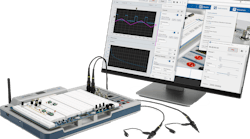I’ve been somewhat delinquent in writing about the training capabilities for National Instruments’ (NI) ELVIS III (Fig. 1), which I’ve been working with for a while. The hardware is impressive and targets universities and other organizations where learning electronics, programming, and system design is the primary goal. I needed to write this up before the next round of updates for the platform that are likely to be revealed at the upcoming NI Week event in Austin, Texas.
1. ELVIS III is a learning platform that incorporates web-based test-and-measurement support with a CompactRIO-style computing and data-acquisition system using removable breadboards.
Briefly, ELVIS III is an NI CompactRIO-style data-acquisition system that runs Linux, and has a hefty CPU and an FPGA to tie everything together. The hardware also integrates test-and-measurement (T&M) equipment, including an analog scope, logic analyzer, and signal function generator, just to mention a few of the items. There’s a removable patch panel where a student can wire up circuits that are hooked into the T&M equipment and CompactRIO system.
The T&M support can be utilized by the web-based MeasurementsLive system. It’s part of the training support that’s the primary target of this article. The patch panel has a unique identity so that it can be matched to a configuration or training session regardless of which ELVIS III is being utilized. This is especially useful in a classroom environment with multiple ELVIS III platforms, while allowing individual or small groups of students to have their own patch panel for working with their own circuits. Also, being web-based, it’s possible for multiple people with their own laptop, tablet, or cellphone to collaborate using the system in real time regardless of where they’re located.
But onto the training support.
It’s web-based, of course. You also need an account on NI’s site, which is where all of the courseware is kept. Likewise, the system is set up to track your use of the system and courseware. Teachers can sign up for accounts that allow tracking of students in their classes as well as enabling them to combine and add to the courseware collection. Many of you may already use the system and an ELVIS III.
Users can audit courses for free. Many aspects of the courses are done using simulators that don’t even involve the ELVIS III, but getting hands on experience is where most of the courses wind up. Of course, this system is designed to support the ELVIS III, and getting budding engineers and programmers to work with real hardware is what’s important.
Course of Action
The typical course is short and focused. However, hundreds are available, covering topics from simple RC circuits to advanced robotics. The breadth and depth is a reflection of the capabilities of the ELVIS III, which can handle real-time programming. I won’t get into LabVIEW, but the graphical programming language from NI is also a cornerstone of the ELVIS III and CompactRIO. LabVIEW programming is part of the online courseware.
2. This is only a portion of the web interface when using ELVIS III’s training support. Additional windows provide instructions, tips, and queries about the topic as well as examples involved in the session.
The course interface includes multiple windows that include instructions and documentation. There are also windows tied into virtual instruments (VI) that may be mapped to real instruments on the ELVIS III (Fig. 2). Most of the courses I walked through did a good job of presenting the basics, providing a simulation or other instructive experiment that ended with a hands-on lab. Having a good bit of electronic odds and ends like transistors, capacitors, and DIPs helped. Some courses need specialized equipment or devices, but even those courses can provide worthwhile feedback to students who don’t have all of the necessary hardware handy.
I could have really used a platform like this when I was in college. I wound up in digital electrical engineering because the even the rudimentary tools compared to those we have today were much better on the digital side than the analog. I got turned off with antennas because I had to manually plot Smith charts. Not fun when a circular slide rule was the rule. But I digress.
NI has quite a few partners that provide hardware, software, and courseware for the ELVIS III (Fig. 3). These often target specific applications like robotic machine vision, electromechanical manipulation, and RF, among others. Developers for these solutions need to keep in mind the features and limitations of the ELVIS III, but it leaves open a lot of options. Though the T&M support isn’t up to working with things like PCI Express Gen 5 or 5G antennas, those extremes are where professional equipment is needed.
3. Special boards designed for the ELVIS III have matching courseware like this servo-positioned digital camera system.
I received a few emails regarding my earlier articles about the ELVIS III, indicating that standalone T&M equipment may be cheaper in some instances. However, when one considers this training framework and the matching support, then there’s little comparison. The time that teachers can save using the system alone justifies the cost. Combine that with the flexibility and plethora of courseware and other options, and the value becomes very clear.
I’ve found the ELVIS III to be quite handy when looking at dev kits. Certainly, conventional T&M equipment like some of my USB scopes are sufficient in most instances, but the patch board interface is quite handy. Likewise, having LabVIEW tied into the system makes it much more functional than just using a standalone scope or digital logic analyzer.