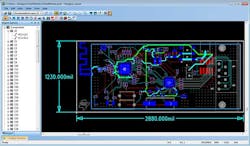Design tools are invaluable to developers. There is a wide variety of schematic capture tools available and necessary for creating the latest boards and modules. Digi-Key has partnered with Mentor Graphics to deliver such a tool to Digi-Key customers.
I spoke with Jeremy Purcell, a Digi-Key Applications Engineer, about these new options and how they fit into the spectrum of available tools from open source to proprietary solutions.
Wong: From your perspective, what options do design engineers have today that they didn’t have a few years ago?
Purcell: The answer here is a lot. There are the high-end EDA companies like Mentor and Altium that are moving into the lower-tier marketplace to get a larger customer base. Since that broader market doesn’t want to pay high-end prices, we see prices moving down with some of the more enhanced functionality removed from the tools. Most of the broad market design engineers won’t notice many of these removals because they often were not using them. Then the mid-tier EDA tools are offering free versions that remove some functionality, limit board space, or put in ads to support the cost.
The next option in EDA is the online versions that seem to be popping up all over the place. It seems that is the place for the next big war for dominance. Many of these companies have a twist that catches your eye, but I haven’t seen one company that offers it all yet. The question on many engineers’ minds is “Will they be around for the long haul?”
Then there is the open source software. It has been gaining traction based on the number of users and companies willing to support their employees who add to the software. Some of the software out there (KiCAD) is getting better all the time. In the end, you can find just about any level of software based on what you are willing to pay, be it money, irritating ads, or your usage data.
Wong: How/when would Scheme-It (Fig. 1) be the right tool?
Purcell: If you’re tossing around ideas and you don’t know where they are going, Scheme-It may be perfect for you. Are you creating a circuit and would like a bit of feedback from somebody, or have an idea you’d like to share? A group setting where you pass ideas around and feed off others would be another perfect place. Do you have circuit ideas and would like to store them for a rainy day? Scheme-It projects are easy to start and easy to share. With so many quick and easy symbols at your fingertips, creating a circuit can be fun and fast. We like to call it the “back-of-napkin”-style tool. It’s just darn easy to use. One aspect I’d like to point out here is that there is no output that can be used in an EDA layout tool, yet.
Wong: What kind of response did you see from the BETA version of Designer (Fig. 2) from Mentor Graphics?
Purcell: There have been so many questions on this product and what it is all about that I think it surprised us a bit. Why is Digi-Key getting into the EDA business? What will the end product look and feel like? How much functionality will be removed? What will the price point be? What will differentiate this product? Lots of questions, so there has been some really great participation from the EDA tool market helping us shape the offering. Direct participation has been even better. There have been many stages and each has given us a new look at how we can help the customers get the job done faster. There, of course, have been a few naysayers in the group and we have even turned a few of those around with all the changes we made.
This file type includes high resolution graphics and schematics when applicable.
Wong: Describe the new products you’re announcing from Mentor in more detail.
Purcell: The three aspects of Designer are the schematic entry tool, the layout tool, and the PartQuest.com parts search. There are several options based on the needs of the customer. For Designer Schematic, we have your basic program with 1500-connection limit, or the unlimited version for a bit more money. Both options are based on PADS, but with extensive rework done for the user interface and a better out-of-box experience. With help from our beta testers, I think we have really made some great improvements on the schematic side.
Layout is a tough nut to crack in its own right, there are so many aspects that make it hard to be user-friendly and keep that really great tool functionality. If you take away all the great tools, or make decisions for the engineer, you could make it friendlier, but we opted to keep all the great tools and functionality. What you have left is to limit what size and number of layers you are allowed. With 50 square inches, that would cover almost any project in today’s world. The layer limit is six, and we brainstormed awhile on whether this would be good enough or not. We think that for the price point and quality of tool, six should easily work for most customers. Layout has two versions also based on the 1500-connection limit or the unlimited version.
PartQuest is where the design engineer is going to see the big savings in time, errors, and effort. The search is based on Digi-Key’s well-known Web search of 4 million+ parts. With 360,000 parts available that have symbols and footprints and more on the way, you have already saved time in part creation. Not to mention all the part data is already attached to the downloads, so you don’t have to fill in any of that information yourself. For parts that are not in the library, symbol creation is made easier with tools right on the site to help you create that part faster. The data from Digi-Key is added into the part automatically, helping you reduce errors and save even more time.
Wong: What are the advantages/benefits of using Designer?
Purcell: You know that you are using a quality tool. That means several things. You don’t have to worry about bug fixes taking a year to get fixed, and really many of the bugs have been worked out based on quality testing ahead of time. Now compare that with some of the online or cheaper tools where bug fixes take a long time or they aren’t interested in fixing that little problem that only affects a few people. With Mentor’s team, things get done quickly and they’re done right. You’re also not getting those irritating pop-up ads that sell the tool for “free.” Is that tool really free? What happens when ad revenue falls? The tool suffers. With Designer you can easily use PartQuest and save yourself time and effort with part selection and integration. You also still have upward mobility to the higher-end tools offered by Mentor.
Jeremy Purcell, an applications engineer at Digi-Key Corp., received his BSEE from North Dakota State University, Fargo. During college, he spent his senior year as a research assistant at Center for Nanoscale Science and Engineering doing research on RF circuits and energy-harvesting designs. After CNSE he accepted a job at Digi-Key and has been working there for the last 8+ years on customer designs, DigiBoards, and EDA tools.