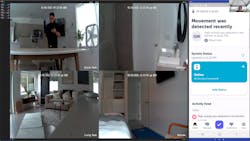Check out more TechXchange Talks videos.
Can Wi-Fi signals be used to track you? Yes they can using technology from Origin Wireless AI.
I spoke with Daniel Bugos, Director of Product at Origin Wireless AI, about the company's technology and how it works. There's a demonstration of the technology in action at 12:09 in the video. The transcript is below in case you would rather read than watch.
Origin Wireless AI is working with Aloe Care Health to use the technology for elder care using non-invasive tracking versus cameras or robots. The Wi-Fi sensing solution can track when people are asleep or if someone has fallen.
Links
Interview Transcript
Wong: Origin Wireless AI is the company that has some interesting sensing technology based on Wi-Fi networks. It's applicable to home commercial and industrial settings.
So, Daniel, can you tell us a bit about Origin.
Bugos: Origin was founded through research conducted by our CEO, Ray Liu.
So about a decade ago, Dr. Ray Liu is a professor at University of Maryland. He was tasked with solving a radio communications problem on submarines.
So you can think submarines. There are these long metal tubes in the water and it's very difficult for radios to communicate through those thick metal walls. So Ray was really tasked with solving that communications problem and not only did he solve the problem in doing that research, he discovered that Wi-Fi and Wi-Fi multi-packs can be leveraged for a whole lot of applications outside of communications.
So those are things like presence sensing and occupancy sensing in motion sensing and from that research and from that breakthrough, he spun out Origin. He realized Wi-Fi sensing has so much potential in commercial use cases.
So he founded the company in 2013 and since then we've been growing on a steady path towards commercialization and also setting the standards.
Wong: So what does Origin do?
Bugos: So now when we talk about what we actually do at Origin, really it's sensing a couple types of activities. So really it's motion location detection, fall detection, and breathing (Fig. 2).
You can think about if you're talking about elderly monitoring, knowing that there's motion in the home, knowing where that location is, knowing if the fall happened, and then knowing if there's breathing after. That's kind of how these applications can be wound together. Then when we think about applying what we do to different industries and verticals, these are some of the spaces that we're in, so clearly, health and wellness, security, property tech, and also even automotive use cases.
Now, the way that our technology works is we have applications that each solve for a different use case. So instead of just taking Wi-Fi sensing and motion and trying to capture all of these different use cases, we have dedicated applications which we call AI engines that look for specific movements in specific phenomena that's happening in the home.
So I'll go through these briefly.
So with fall detection, we are looking for a rapid fall, and we can do that by measuring the speed and acceleration of someone in a Wi-Fi environment with activity insights (Fig. 3). We are monitoring the location and the activity level of a person at that location and whether they are ambulatory and walking or whether they're idle, maybe they're just sitting down reading a book. So it's knowing the activity level and location of usually an older adult.
Sleep Insights is knowing the time to bed and wake up time. Any sleep disruptions or wanderings in the middle of the night and also a sleep score to end users. Wander detection is just knowing whether an older adult has wandered out of their home. It's a common issue among older adults suffering from Alzheimer's and dementia.
Home monitoring is really for security. So knowing if an intruder is in the home and also for the family use case, knowing if kids are home or what activity levels are in home.
A Iot of automation, so this revolves around turning things on and off. So the common one there is light bulbs, but also HVAC and using occupancy as a means to turn on all of the connected devices in the home. And then a child presents detection that is detecting the presence of a child or a pet in a car. There's a lot of legislation occurring right now, especially in Europe, on getting cars to have a five-star safety rating, and the way they can do that is by detecting for children in cars. That's a common problem. With Wi-Fi sensing, we can do that.
Then the last thing is with all of this app, with all these applications, we can leverage all of the data coming off of them and perform analytics to let users and other businesses know about all of the trends of motion and all of these trends, applications in the home.
Wong: So how does this Wi-Fi sensing technology actually work?
Bugos: So let's start from the left.
Origin uses channel state information for sensing and what that does is it enables us to sense at the highest level of fidelity, which enables some of the applications such as breathing and fall detection. So that is a proprietary kind of use of CSI, where we extracted from the physical layer and we send it into our algorithms in the way that we do (Fig. 4). That is all patented.
So I mentioned earlier we have dedicated AI engines for each use case and the thing I want to mention is we have AI engine fusion, which weaves all of those applications together. So we can actually have more than one application running at the same time on a chipset or a piece of hardware.
So, for example, in that earlier scenario, we can have motion detection running and then when we know that someone is still, we can then pick up their breathing and then if they fall in, we can then switch to that engine as well.
So all of these engines are working kind of seamlessly together in the background, stepping in and stepping back when necessary and then the last thing is all of this firmware runs all of our software runs on the edge. So the processing is done on the local chipset and CPU.
So really that enables a lot of things. It's latency, it's privacy and security
Wong: Now, are you working with other companies or organizations on this?
Bugos: Really, we were the first company to unlock CSI for Wi-Fi sensing that was back in 2018 with Qualcomm and in this middle bullet here, so we are working diligently with IEEE and the standardization efforts on 802.11bf. What that does is it enables CSI to be retrieved from any chipset or any driver so there doesn't need to be that that custom work there to get CSI up chipsets (Fig. 5).
And then here on the third bullet we have joined Matter at the promoter level and so with that we are working to incorporate Wi-Fi sensing into Matter specs.
So you can think right now we have PR sensors that are in Matter specs and those can have a zero or one detection and with Wi-Fi sensing, we can get a lot more robust data coming off of the device. You could use a breathing rate to trigger an automation or you could use, a certain activity level to trigger an automation. We're very excited about joining that and we think there are a lot of use cases we can unlock by being a part of Matter and having Wi-Fi sensing be a part of the Matter specs and data models.
Wong: Can you tell us about the two areas of focus that Origin has. I think one is health and wellness and also home security.
Bugos: So really with health and wellness, what Wi-Fi sensing enables is independent living for older adults. So very often we hear that older adults don't want to wear pendants and it's kind of a badge of shame. They also don't want cameras in their house because those are very invasive of privacy (Fig. 6).
So in the health and wellness space, really Wi-Fi sensing comes in because it's this safety net in the home of knowing where mom is or what's happening without any of that invasive technology.
The other thing is it provides more coverage.
There are some other, non-contact devices out there, radar, for example, but with Wi-Fi, we can really cover the whole home with just a few devices. It still retains that sort of privacy aspect because you don't need a device everywhere in the home to get full coverage.
Then, in a similar vein, home security has a lot of the same kind of value propositions (Fig. 7). With Wi-Fi, we can have more coverage into the home, really more context because you can think of traditional security in passive infrared sensors. If they're tripped, you know they're tripped, but you don't know what's happening after the fact.
So with Wi-Fi sensing, you can have a constant stream of motion in the home to know someone is still there, not more value. We pass that along to our partners and customers.
One example I like to give of this is customers who use Wi-Fi sensing have a view of historical motion in their home so they can see, maybe during the week when people are coming and going, how it settles down at night, and then how, if you leave on the weekend, you can see that kind of absence of motion. So there's a lot of kind of nice features.
The Wi-Fi sensing gives users more value, more reasons to come back to an app, more stickiness, and then the last thing here, reduced false alarms.
All of our engines have built-in sensitivity to filter out things that people don't want to know about. Often those are pets, robot vacuums. We have the sensitivity levels to filter them out which improves on false alarm rates drastically.
So just to give an example, this is a case study that we conducted with a leading European ISP. So this study was conducted over 17 environments and almost two months with a total of 15,000 hours of continuous sensing and from that study we observed that we detected 95% of all motion with a less than 1% false positive rate. So virtually zero pets or vacuums were detected during this long-term deployment (Fig. 8).
Wong: Great. So how about a demo?
Bugos: So this is this is the home that I'm outside of right now, and I'll just walk through the four camera views that you're seeing here. The app is on the right side. So in this home, we have a few of our Origin devices set up. We call them health pods, and they can measure motion activity breathing and falls. We have one health pod in each of these rooms.
So right now, my fellow employee, he's outside of the home and what he's going to do is walk in, he's going to hang out in the dining room area for just a few seconds. He'll then walk to the bathroom and then the bedroom and he'll fall in the bedroom. Then he'll actually get up and sleep in the bed and then finally end up in the living room. So that's his routine here.
And then what you'll see on the right-hand side is the care app. So right now, we can see that house is empty because no one's in there and Chen is outside. When he walks in, you'll see this top sentence here where it says house is empty. That'll change according to his movements.
You'll see there it'll say hi activity in the bathroom or, all detected in the bedroom. So I think we can start now.
So, Lin, if you can hear me, you can now enter the home and there he is in the bottom left corner there.
So you can see Len's kind of walking around the living room, hanging out at the countertop. It's an open space, so it's kind of living room, kitchen combined and you can see there high activity was detected in the kitchen at 12:22 p.m. So that's Len.
Now he's in the dining room. Okay. And the app is so refreshing.
Now, when you can slowly get up and walk over to the bathroom. So that's in the top right hand corner.
Now, one thing to note here is the actual location of activities. While it's great to have that, that speed in the section.
One of the things that we're really looking for is the long-term trend of activity over time. It's great to know the immediate spot, but as a caregiver, you're not going to be looking in this app at every second of every day to know where, Chen is here.
So what we do is we take all of that data and send it to our backend and then allow other customers and partners to add their own machine learning on top of it.
So there you can see how activity was detected in the bathroom.
So there's that transition, there's that localization coming in.
Now, one of the biggest problems and one of the biggest causes of falls is that they happen at night usually when things are dark. So what Lin is going to do now is after he's finishing up washing his hands, he's going to exit the bathroom and he's going to enter the bedroom.
And, unfortunately, it's dark. So he trips on the carpet there and he falls down and after about seven to 10 seconds, what's going to happen is the care app will get a call.
And what I can do is, this is actually a call from Allocators Emergency Response Center. So I can answer that And what that would look like is, me saying, “They'll call me and tell me that Chen has fallen.” And I'll say, no, you don't need to call 911. I'm going to hang up and I'll handle it myself. Thank you for calling.
So I'll hang up that call and now what you can see is that this fall indicator is present in the care app.
What I can do is view the emergency feed, and I can see that the fall was detected in the bedroom and that there was a response sent to this emergency response team and then I can also loop in.
Now, if I'm not in the area, if I live a thousand miles away, I can loop in different caregivers in this caregiver circle in the app.
So if that happened, I guess Lin is all right. He got back up. So then he crawled into bed and so now we can see that high activity was detected in the bathroom or the bedroom as he got up, and now he's laying down on the bed.
So after about 20 to 30 seconds, what we'll see there is that breathing is detected in the bedroom
Now, Sleep Insights is one of our applications and breathing is really a data point that feeds into that application. So the way that we do sleep monitoring is we basically have a stream of motion data and breathing data coming in. We can kind of buffer it all and analyze it to actually deduce that someone is sleeping and how long they've slept.
So there he is in the bedroom and there's that continuous breathing detected at 12:26 p.m.
So when you can get back up now, as soon as he does, that will then see high activity detected in the bedroom again and now the last thing we want to show here is just a bit of a deeper integration with the the ALO Care app.
So Lin is going to go down to the living room. He's going to take a seat on the couch. Maybe this is the next day. And he thinks he's feeling all right. And then maybe he gets up again to get a glass of water.
And again, there's the carpet there, trips on the carpet and falls. Again, after about 10 seconds, what we can do is we'll pick that up.
There is the same call again from our emergency services. I'm going to decline at this time and we have the same emergency feed come up here.
This will take a minute to die down but when I do that, we'll have a call to our Care's Call Center.
So I'll take your attention to the bottom left side of the screen here but you can see there's a device on the countertop that's actually Aloe Care’s hub. That serves as a means of communication into the home. That device has a speaker on it. It's got LTE for basically voice over IP communications so I can actually call into that hub to check in on Lin.
One of the thing that's nice about the hub is we can use voice as a kind of a second layer or safety net. If a fall happens, we can use voice on this hub to say, “no, I'm okay”, or “yes, I really do need help.”
Okay. So now that you know that the alert is gone. What I can do is call and you can hear that phone ringing.
So here's Lin, if you can maybe not get up, he's reaching for the hub, but he can't get it. So the hub will actually answer automatically.
So now the call's live.
“Hey, Lin, can you hear me?”
“Yeah, I can't hear you.”
So you may not be able to hear him, but he's through the phone right now.
“So. Okay, hold tight, Lin.”
“I'm going to call. I'm going to drive over there, or I'll call my neighbor to go check on you. Please stay down. We'll help you out immediately. We'll be there in 10 minutes. Okay. “
So and then what I can do is share a note, tap on how this call went.
So this is just a standard checking call in the Aloe Care app.
It could be used for it. Just checking in with grandma, or it could be used for an emergency like we just demonstrated.
There so that's the complete demo.
Thank you so much, Lin.
And you can head out now.
Wong: So how does this technology look in the home? Do you work with wireless access points, for example?
Bugos: So one of the first ways we can do that is by embedding in APs (access points). This is kind of the traditional Wi-Fi sensing route where you can have a router right there (Fig. 9). It's next to the computer. Our stack of AI Engines can go into that router and then it can use all of the connected devices as sensors and you can know if your kids are home.
Another way that we deploy is we embed directly inside of hardware, into IoT.
So here we have two lights in the living room. Those can both have our AI engines on them, and they could be sensing within their own network.
So when you walk by, motion is detected and lights can turn on.
Wong: Thanks very much, Daniel, for showing us Origin's latest technology.