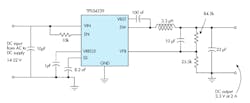This article is part of TechXchange: Power Supply Design
Download this article in PDF format.
At some point in your engineering career, you will probably have to design a power supply. Every electronic product or system needs one. The first two decisions to make when addressing your power-supply requirements are:
- Do you make the supply yourself or buy it?
- Do you use a linear or switching supply?
If you only need one or a few supplies, it generally doesn’t pay to design and build them yourself. Plenty of commercial supplies are available for all but specialized demands. On the other hand, for high-volume needs, designing your own makes more sense—it will be less expensive in the long run.
As for the linear vs. switching decision, go with a linear supply if you’re not so concerned about efficiency. They are simple and inexpensive. Choose a linear supply if your supply must not generate electromagnetic interference (EMI). Linears are quiet and clean. Furthermore, you may be able to use a low-dropout (LDO) linear regulator that’s not only quiet, but also provides good efficiency for a linear.
Most new supply designs today are switchers. They offer exceptional efficiency and are usually smaller and lighter than most linear supplies. Such supplies are complex; unless you’ve had some experience with them, you will probably need help. That’s the goal of power-supply design software. These useful software tools let you enter the desired specs and will deliver a complete design. An example of one such software design tool is Texas Instruments’ WEBENCH.
Sponsored Resources:
- New WEBENCH® Power Designer
- Battery Management Studio (bqStudio) Software
- Power Stage Designer™ Tool of Most Commonly Used Switch-mode Power Supplies
WEBENCH Power Designer
The Power Designer tool is software that designs power supplies and system power architectures. The focus is on switch-mode supplies. This tool delivers a complete design with schematic, bill of materials (BOM), and PCB layout and related information. TI’s WEBENCH Power Designer, which has been around for years, simplifies the power-supply design process and helps engineers get their designs to market faster. Its recently redesigned interface makes it easier to select, customize, simulate, and export designs to computer-aided design (CAD). Click here for a quickie demonstration.
WEBENCH assumes each switch-mode circuit to be a dc-dc converter. But as you probably know, dc-dc converters are also typically regulators that use pulse-width modulation (PWM). To use WEBENCH, all you do is enter the estimated dc input voltage range from minimum to maximum. Then specify the desired output voltage and current draw. Next you select one of four ways to optimize your design: “Balanced,” “Low cost,” “High efficiency,” and “Small footprint.” Then click go and you’re presented with several designs to choose from. The example used in the demo states a dc input voltage range from 14 to 22 V with an output of 3.3 V at 2 A.
Selecting a Balanced design yields the circuit shown in the figure. It’s a standard synchronous buck-converter configuration using TI’s TPS54239E IC. The software tool presents you with all component values, a complete BOM, and a PCB layout. Several characteristics are also given, such as switching frequency at 646.31 kHz, efficiency at 87.69%, and a BOM cost of $1.97. For this design, 254 other alternatives are suggested, each using a slightly different configuration and a different IC. This wide choice allows you to fine-tune your design. Your remaining design job is to provide the design for the ac-to-dc input circuit.
The diagram shows one of 255 dc-dc converter designs provided by Texas Instruments’ WEBENCH, which was formulated in response to some initial design inputs. The outcome is a synchronous buck step-down converter using the TI TPS54239 switching IC.
The big question here is, “Could you have come up with that design on your own?” Unless you are a veteran power-supply designer, it’s doubtful. You may have selected a basic switch-mode power-supply (SMPS) topology like the buck converter in this case, then looked for an IC from one of a half-dozen semiconductor companies. You could then select from dozens if not hundreds of possible ICs and finally build a supply from the related datasheet or reference design. Using software like WEBENCH significantly shortens that process.
Just so you know, WEBENCH also offers several other design tools. These include the LED Designer for complex LED architectures and drivers, a PLL Designer, an Active Filter Designer, and an Amplifier Designer that covers op-amp circuits. Design has never been so fast and easy.
Power Stage Designer Tool
Another tool commonly used with switch-mode power supplies is the Power Stage Designer. It helps you expedite your power-supply designs by calculating voltages and currents of 20 topologies according to your inputs. Power Stage Designer also contains a Bode plotting tool and a toolbox with various functions to simplify power-supply design. Because all calculations are executed in real time, this is the quickest tool to use in starting a new power-supply design.
The tool opens with a full selection of dc-dc converter topologies from simple buck, boost, and flyback designs to many other variations. Selecting one leads you to a screen where you define your specifications. The result is an initial basic design with component values. From there you’re prompted to seek a TI reference design or jump to WEBENCH to complete the design. Power Stage Designer offers a mix of tools to test and refine your design.
Battery Management
One of the more challenging power-supply design assignments is to generate a battery-management system. It’s made up of battery charge controllers, fuel gauges, and battery-protection circuits. The battery charger is directed to a specific battery-chemistry type.
The fuel gauge is a circuit that now accompanies most rechargeable secondary batteries in smartphones, laptops, electric vehicles, and other battery-powered devices. The fuel gauge monitors battery outputs, charge-discharge cycles, and other factors, and provides warning outputs to the user. Not only does it determine the state-of-charge, it attempts to predict how long the battery can supply its power based on load and other factors. Thankfully, special ICs have been developed to cover all of these functions. Design software is also available.
Texas Instruments’ design tool is the Battery Management Studio (bqtudio). It offers a full suite of tools to assist with the process of evaluating, designing with, configuring, testing, and otherwise applying TI battery-management products. After selecting the battery chemistry and number of cells, you use the software to guide you to reference designs, specific ICs, and other useful data. Armed with this information, you can easily set up a battery fuel gauge in just five steps. More details are available at the link below.
Read more articles in TechXchange: Power Supply Design
Sponsored Resources: