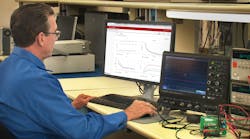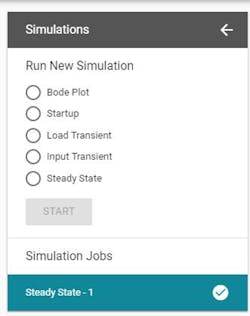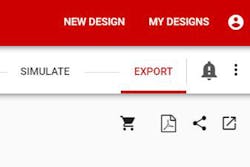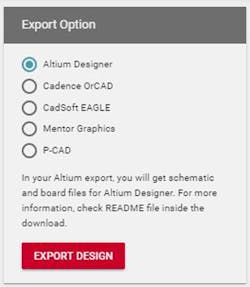Download this article in PDF format.
It can take significant time and effort to properly design a power supply, calculate component values, and select active and passive components that fit. The process can become very time-consuming as a designer iterates component value calculation and type selection in order to choose the best discrete components for the required design criteria. A typical design criterion includes efficiency, the size of the design, and the overall solution cost.
Most often you won’t know if you’ll meet the design specifications until the component-level design process is complete. Using design calculations and/or simulation tools, you can determine if you’ve either realized the design target specifications or not. If not, you’ll need to go back and virtually restart the process with new components. This is very time-consuming when done by hand, taking hours or days of complex work.
WEBENCH Power Designer is a free online tool that creates a full power-supply design. Upon receiving the necessary specifications and criteria, the tool uses complex algorithms to provide solutions that work for your requirements, creating a complete power-supply design for your product in a few seconds.
WEBENCH has a rich history. So, how did it all begin?
Necessity is the Mother of Invention
In 1986, I started as a field applications engineer for National Semiconductor (which Texas Instruments acquired in 2011). I was living in New York, but spent a fair amount of time at National’s Silicon Valley headquarters. It was an incredible growth period; the energy was amazing, and everyone was running a mile a minute on breakthrough technologies.
After a few years, I joined a small team of mostly field-based engineers called the North American Linear Action Team (NALAT), which gathered four times a year to discuss National’s future investments in the world of analog integrated circuits (ICs). Over three days, we would meet with many of our company’s key IC definers and designers across various disciplines to discuss the limits of what could be designed with the latest silicon process and packaging technologies.
On the last day, we would report what we felt were the most important analog investments for the company. Senior managers would listen, question, and often tear apart ideas in order to fully understand the needs, value, and risks associated with each idea.
We already had a lot of experience with power regulators, both linear and switch mode. Many customers were not comfortable with switching power supplies, so most would either copy an existing design, or use a linear regulator and deal with its inefficiencies.
The Simple Switcher power converter concept evolved out of a need for a buck, boost, and flyback switching regulator that was simple enough where almost any engineer could successfully design with it. The idea was to integrate the control loop with a forgiving internal compensation scheme and create a step-by-step procedure for choosing external components based on simple tables and graphs. All you needed was a datasheet along with a reasonable breadboard, and you could design a switching regulator circuit.
The Birth of the WEBENCH Tool
The next step was to develop software to perform device selection; analog design software was somewhat of an oxymoron at that time. I remember how analog IC legend Bob Pease would get jokingly cranky when people mentioned software and analog design in the same sentence. However, times were changing, and the NALAT team agreed that if “simple” was the goal, software could make things simpler.
The IBM PC had become very popular for science applications. MS-DOS was the most popular operating system, using a 5.25-inch floppy disk for data storage and transport. Within a year, National Semiconductor released a DOS-based program called “Switchers Made Simple.” It was a command-line-based application that could spit out a schematic with proper component values based on entered design criteria.
The combination of the Simple Switcher family of buck and boost regulators and the “Switchers Made Simple” software tool was a hit. We handed out thousands of blister packages that were called “pitch packs,” which included a tested board, datasheet, and the software on a floppy disk. With a pitch pack and a PC, designers could confidently calculate and then, if needed, change component values so that the circuit fit their specific system requirements. Even a novice engineer could now successfully design a switching power supply.
We continued to promote and invest in automated software design tools as Windows became popular. When the tool was launched under Windows and connected to our server-based databases, it took on the name WEBENCH. The tool provided more information about the design, including a complete bill of materials (BOM) with solution pricing. Many operating values were included to provide designers with a complete design report.
A little over a year ago, I was asked to provide input and guidance regarding a totally new version of the tool, now called WEBENCH Power Designer.
A Fresh New Look
The WEBENCH Power Designer tool has gone through a significant overhaul in 2019, which includes a totally new and more flexible user interface. The tool has had the same basic look and feel for decades, so user feedback about the redesign has been very positive. It delivers the same basic capabilities and objectives, but with a simpler and more capable interface (Fig. 1).
1. Optional advanced pull-down menus enable more flexibility for expert users.
The new user interface provides a faster path to a complete design, yet includes many advanced features in optional pull-down menus. Rather than displaying a more complex interface for everyone, novice engineers can enter basic design parameters and with a few clicks have a full design report. This includes a schematic, BOM, and even a sample computer-aided design (CAD) layout, which when exported can be used to create a system printed circuit board (PCB).
As shown in Figure 2, WEBENCH Power Designer now has the ability to start with a specific power IC. This is useful when trying to reuse a device already in stock, or when using the tool to verify an existing design. If the Part Number field is left blank, the tool presents many potential IC solutions based on your design criteria, allowing you to select the one you feel best fits the application.
2. WEBENCH Power Designer now allows a design to start with a specific IC.
Core Features Maintained
The WEBENCH tool has always focused on quickly turning around optimized designs; this hasn’t changed. The tool still can optimize a design based on three specific design criteria—“small footprint,” “high efficiency,” and “low cost”—or a combination of the three that can be fine-tuned at later stages of the design process. This selection provides direct input into the tool algorithms to ensure that designs created in real time meet what’s important in each specific system. WEBENCH Power Designer tool also offers a “balanced” design selection (Fig. 3).
3. The WEBENCH Power Designer tool offers multiple options, depending on design criteria.
Advanced Features
While the new version of WEBENCH Power Designer tool has focused on ease of use, it maintains and has enhanced its staple features. The tool is still the fastest way to provide a complete DC to DC and AC to DC design. The simple-to-manage user interface makes it possible to turn around a power design in a matter of minutes, while allowing many optional advanced features via pull-down menus.
After entering basic design criteria, WEBENCH rapidly presents various possible solutions using a new card view (Fig. 4). The cards include all of the basics about the design, including schematic, component count, cost, size and efficiency of each solution. The traditional table view is also supported for those who like to sort designs by the method used in older WEBENCH generations. In the table view, you sort designs by clicking on specific design specifications such as size or cost.
4. The new WEBENCH card view provides a quick visual view of possible designs (click image to enlarge).
Advanced user features include the ability to set WEBENCH Power Designer tool to design with a minimum component size, thus ensuring that a design doesn’t include components too small for a manufacturing plant. As shown in Figure 5, with a pull-down menu, you can set a minimum package size to 0603 or 0402, for example. Otherwise, the tool will design with the smallest components if the design criteria selected suggest the smallest possible design.
5. Optional design parameters help ensure a perfect fit for the application.
While using the tool, it’s possible to customize or simulate a design. You can also take a shortcut and export the design immediately to a PDF report, or email to peers for review, or export it directly to a popular CAD tool to reduce design time. The customized feature enables you to work at a lower level and tune designs for a specific application.
As an example, WEBENCH Power Designer tool provides specific device numbers within a BOM, but you can choose alternate components (Fig. 6). You may choose devices that you have in stock, for example, and then re-run all of the calculations based on those components to ensure a stable design with acceptable performance.
6. From a schematic or BOM, you can select alternate components from a large database or create and save a custom device (click image to enlarge).
To produce reliable designs, WEBENCH Power Designer employs complex algorithms that calculate performance results for each design. With support from very-high-performance server farms, this approach allows the tool to provide possible solutions in seconds. Each design offers numerous calculation results describing performance characteristics such as output ripple, component thermal rise, and phase and gain margins of a regulator’s control loop. If you change the suggested component values that force a design outside of a safe operating range, the tool will display an alert message with a suggested component change. If you choose to ignore the alert, it will be marked within the design results (Fig. 7).
7. The WEBENCH Power Designer tool uses complex design algorithms to show key characteristics.
Simulation Capability
The WEBENCH Power Designer tool contains design calculators for rapid numerical and graphical results, yet it also employs a free online Spice simulator that can be used to analyze a design. At any time, with a few exceptions, you can move to a Spice simulation environment to observe and analyze signals more representative of real-world signals. The simulation capability employs a Spice-based simulator and provides the ability to observe startup, steady-state, and/or load and line transient conditions. The simulator also supports stability analysis using traditional Bode plots for applicable products (Fig. 8).
8. With the WEBENCH Power Designer, you can simulate your design.
The flexibility of the simulator allows you to save and compare waveforms based on voltage and current probes. The simulator provides advanced graphical tools, including markers and the ability to overlay simulation waveforms and export the results to a file for inclusion in a design report. With the split screen option, you can observe waveforms while studying the schematic and associated probes (Fig. 9).
9. Here’s a WEBENCH Power Designer example for load transient simulation (click image to enlarge).
Sharing Your Work
As shown in Figure 10, the WEBENCH Power Designer tool offers multiple methods to share your design. The tool initially creates an exact copy of your design, so at any time you can share a design via email along with a note if you like, allowing others to work on a copy of your design. You can send a private design link to a specific individual or group, or the tool can create a public link to the design that you can add to an email or file for use by one or more recipients.
10. The WEBENCH Power Designer tool provides several ways to share designs.10. The WEBENCH Power Designer tool provides several ways to share designs.
The tool can also create a full PDF design report that can be saved, printed, or shared with others. The print-to-PDF capability makes for a strong addition to any engineering workbook and can be valuable during a design review. The design is always saved in your private workspace, and can be accessed at any time by logging back in.
WEBENCH Designs Provide a Direct Export to CAD Tools
The WEBENCH Power Designer tool has an export-to-CAD capability. Once you’ve completed your design, you can create and export CAD files for most popular CAD design tools (Fig. 11). These files save design time by providing a core schematic and layout (based on TI evaluation boards) for your power design work, which helps ensure a robust layout and a low-noise and low-electromagnetic-interference design. In some cases, you can also export simulation files that include behavioral models for your design. It’s then possible to modify the schematic and run electrical simulations offline in your CAD tool.
11. The export-to-CAD option offers a shortcut to a reliable PCB design.
Try WEBENCH Power Designer
WEBENCH has always been a free online tool for anyone interested in designing a power supply. To test-drive the new WEBENCH Power Designer tool, see https://webench.ti.com/power-designer/. To help you get comfortable with the tool and see exactly how it performs compared to an actual bench design, check out this WEBENCH Power Designer video.
Robert Hanrahan is currently a Sr. Member of Technical Staff at Texas Instruments. He has more than 25 years of experience in digital and analog design, applications engineering, and management. Bob has published numerous application notes and articles in electronics and aviation trade magazines and holds patents in his name. Bob holds a B.Sc. degree and holds an airline transport pilot and flight instructor certificate, as well as an advanced ham radio license. Bob was the founder and currently a board member of a 501C3 charity named Computer Outreach Inc.