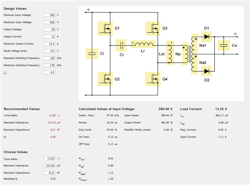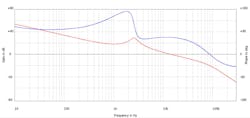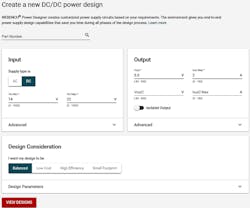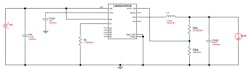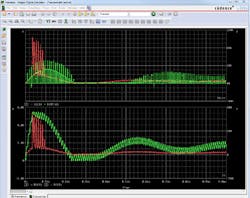Members can download this article in PDF format.
Power-supply design presents many challenges, including determining the optimum circuit topology for your application, choosing the components that will best meet your price/performance needs, and tuning your filters and control-loop designs to ensure stability. Tools ranging from simple unit converters and resistor-divider calculators to end-to-end design environments and Spice (Simulation Program with Integrated Circuit Emphasis) simulators can help you get started.
Calculators for Power Circuits
Texas Instruments’ Power Stage Designer is one such tool. You can use Power Stage Designer to calculate currents and voltages in different power-supply topologies.
The tool, introduced more than a decade ago, includes in its latest version support for four additional topologies: the series capacitor buck converter, the quasi-resonant/frequency-modulated flyback converter, the inductor-inductor-capacitor (LLC) half-bridge converter, and the inductor-inductor-capacitor (LLC) full-bridge converter (Figure 1 shows the tool’s LLC full-bridge converter topology window). With these additions, the tool can manage a total of 21 topologies.
Topology support is one of 13 features of the tool. For instance, a FET losses calculator can determine minimum, maximum, and root-mean-square (RMS) currents, FET drain-to-source voltages, and switching frequency for any technology window. In addition, a current-sharing calculator helps you estimate current stress for up to three capacitors in parallel using a first-harmonic impedance model. And an ac/dc bulk-capacitor calculator will estimate the bulk capacitance to include after the input rectifier.
Two calculators in the tool assist in the design of snubbers. One helps you determine initial resistor-capacitor (RC) snubber values for rectifiers to reduce ringing. The other helps you choose resistor-capacitor-diode snubber values for flyback converters to reduce voltage overshoot.
Power Stage Designer also features a loop calculator, which displays Bode plots (Fig. 2) of the open- and closed-loop transfer functions for voltage-mode-control buck topologies and current-mode-control buck, boost, inverting buck-boost, forward, and flyback topologies. The calculator supports five different compensation networks for closing the control loop.
In addition, a filter-designer tool can generate Bode plots, which helps you create properly damped differential-mode p filters for your power supplies. It generates plots of your filter and damping network as well as graphs of damped and undamped filter impedances to determine whether your design exhibits sufficient signal attenuation and stability. The filter designer can give you a good start on meeting EMI requirements, but keep in mind that final EMI performance also will depend on factors including PCB layout and component parasitics.
Another tool in the package is an output-voltage resistor-divider calculator, which enables you to determine resistance values for an output-voltage feedback divider based on output voltage, reference voltage, and high- or low-side resistance. Dynamic analog and digital output-voltage-scaling calculators, a unit converter, and a load-step calculator bring the Power Stage Designer’s total feature count to 13.
End-to-End Design Tool
In addition to Power Stage Designer, TI offers the WEBENCH Power Designer end-to-end design tool. WEBENCH Power Designer lets you design by application type—it supports a variety of power systems and subsystems to help enable your battery-management, LED-lighting, processor-power, and FPGA-power designs. It also supports design by product, making it possible to begin your design using TI components ranging from nanopower modules to high-power flyback controllers, as well as customize your design to meet precise application requirements.
A WEBENCH Power Designer input form (Fig. 3) allows you to enter a specific TI part number or basic input and output parameters. You can tell WEBENCH Power Designer whether to emphasize low cost, high efficiency, or small footprint as the key design objective, or instruct it to take a balanced approach.
Furthermore, maximum output-voltage ripple, maximum ambient temperature, maximum component height, minimum package size, and soft-start time are able to be specified. You can also indicate your preference for ceramic capacitors, shielded inductors, and an isolated output. Designs can be simulated within WEBENCH Power Designer, exported to your choice of CAD tool, or printed in a PDF design report.
Figure 4 shows a design based on the LMQ66420R5RXB 3- to 36-V, 2-A synchronous buck converter and optimized for ultra-low EMI and high efficiency at light loads. For such designs, WEBENCH Power Designer reports the circuit’s efficiency, BOM cost, BOM count, footprint, and frequency.
Design and Simulation
In addition to Power Stage Designer and WEBENCH Power Designer, TI offers PSpice for TI, a design and simulation environment for analog and power circuits. Using an analog analysis engine from Cadence, PSpice for TI offers libraries of models for TI’s analog and power products. It allows you to virtually prototype your complex mixed-signal designs before committing to layout and fabrication, reducing time-to-market and development cost.
Within the PSpice for TI design and simulation tool, you can search for TI devices, access the latest technical information on the company’s devices, explore open test benches, and simulate your design to perform advanced waveform analysis (Fig. 5). PSpice for TI also performs Monte Carlo, worst-case, and thermal analysis, and it lets you run co-simulations of multiple TI devices.
In addition to offering models for the TI products, PSpice for TI comes with standard PSpice model libraries. They include analog behavioral models for various math functions as well as models for passive components, dependent sources, switches, transmission lines, independent voltage and current sources, and logic gates.
Conclusion
Getting a fast start on a successful design is critical to getting your product to market on time. Power Stage Designer, WEBENCH Power Designer, and PSpice for TI design can address your calculation and simulation needs as you progress through the design cycle, from topology exploration to design, development, and verification. TI provides technical documentation and videos to help you make the most of its tools.