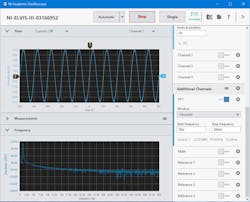National Instruments’ ELVIS III is a development and training platform targeted at universities that can also be useful for embedded development. It essentially embeds a CompactRIO platform with an integral PC and FPGA capable of running LabVIEW. The platform also incorporates test and measurement (T&M) equipment including a 4-channel, 14-bit, 100-Msample/s oscilloscope; 2-channel, 14-bit, 15-MHz function generator; 16-channel, 100-Msample/s logic analyzer and function generator; IV/Bode analyzer; digital multimeter; and a 500-mA variable power supply. Power at −15 V, 15 V, 5 V, and 3.3 V is provided as well.
For this examination of the ELVIS III, I will be concentrating on MeasurementsLive and the T&M equipment. Subsequent articles will address the educational aspects of the system as well as its programmability and hardware.
MeasurementsLive is a website and a front end for browser-based interfaces to ELVIS II T&M devices (Fig. 1). It requires installation of a driver application that the web interface works with. This application is essentially a LabVIEW program that provides the front end to the test equipment. I will discuss the pros and cons of this later.
1. MeasurementsLive oscilloscope (left) and function generator (right) windows are LabView applications that control and present information from these test devices built into the ELVIS III.
A system can be connected to the ELVIS III via USB or a network. The latter requires entry of a key presented on a small display on the ELVIS III. This provides a nice security mechanism, but it’s a bit annoying—the key changes each time I power-cycled the unit. I tend to use the network interface because I often use the system with a wireless tablet.
The use of the tablet and touchscreen highlights some issues compared to dedicated T&M equipment and other web-based equipment. The MeasurementsLive LabVIEW interfaces do work with touch input, though they’re not optimized for it. A mouse is the norm, and even a tablet with a pen tends to be challenging for using some aspects of the system. Fingers can be a bit large for some controls, especially on a small screen.
On the flip side, the T&M user front ends are implemented as LabVIEW virtual-instrument (VI) modules. The VIs are available for incorporation and customization for applications, so it’s actually possible to rework the entire user interface as well, allowing for the addition or modification of functions provided by the VIs.
Functionally, the devices proved to be very good, although targeted at low to medium performance applications. The interfaces such as the oscilloscope provide advanced analysis features like fast Fourier transforms (FFTs) (Fig. 2).
2. The windowed interface allows an additional section to be opened, such as the FFT panel on the bottom of the oscilloscope view.
Of course, the ELVIS III is not designed to be a development platform for PCI Express Gen 5 or 5G wireless designs. As is, it’s ideal for its target audience.
MeasurementLive’s support has a number of advantages, including the ability to have multiple people and devices viewing and controlling the system. Many more-advanced pieces of test equipment lack this ability. It’s obviously invaluable in a teaching setting, where someone can remotely examine problems, provide help, or offer direction.
I did find the platform very easy to use and would have loved to have one when I was studying to be an EE at Georgia Tech. I would like to see some useful features added, like the ability to save the configuration of all the test equipment and the window layout. Reconfiguring everything can get tedious when stopping and restarting the system, which was often the case while working the system.
I didn’t have the time to customize the VIs to provide these features, but hopefully NI or some industrious student might. Then again, others will likely use it for a longer period of time and not need to repeatedly have the same setup. The teaching tools, which I will cover next time, address some of these issues.
As an aside, did anyone take a close look at any of the press or advertising photos of the ELVIS III? They often show chips or modules installed in the patch-board area, but most lack wires installed to provide power.
Anyway, I have been having fun taking advantage of my CMOS and TTL SSI and MSI chips to build up some logic to check out the test tools. I was wondering what to do with all of these DIPs, as everything has moved to surface mount.
About the Author
William G. Wong
Senior Content Director - Electronic Design and Microwaves & RF
I am Editor of Electronic Design focusing on embedded, software, and systems. As Senior Content Director, I also manage Microwaves & RF and I work with a great team of editors to provide engineers, programmers, developers and technical managers with interesting and useful articles and videos on a regular basis. Check out our free newsletters to see the latest content.
You can send press releases for new products for possible coverage on the website. I am also interested in receiving contributed articles for publishing on our website. Use our template and send to me along with a signed release form.
Check out my blog, AltEmbedded on Electronic Design, as well as his latest articles on this site that are listed below.
You can visit my social media via these links:
- AltEmbedded on Electronic Design
- Bill Wong on Facebook
- @AltEmbedded on Twitter
- Bill Wong on LinkedIn
I earned a Bachelor of Electrical Engineering at the Georgia Institute of Technology and a Masters in Computer Science from Rutgers University. I still do a bit of programming using everything from C and C++ to Rust and Ada/SPARK. I do a bit of PHP programming for Drupal websites. I have posted a few Drupal modules.
I still get a hand on software and electronic hardware. Some of this can be found on our Kit Close-Up video series. You can also see me on many of our TechXchange Talk videos. I am interested in a range of projects from robotics to artificial intelligence.