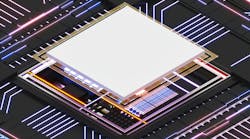IoT for Dummies: Arduino’s New Plug and Make Kit
What you’ll learn:
- Arduino’s new QWIIC-based UNO Plug and Make Kit is simple to use and can be up and running in the cloud in 10 minutes.
- A 48-MHz, 32-bit Arm Cortex-M4 from Renesas features the 5-V I/O capability of the Uno series, while an integrated switching power supply can run on power sources up to 24 V.
- Arduino’s cloud-based services, ranging from free to a few dollars per month, can coordinate I/O devices attached to the Arduino UNO R4 WiFi with dashboards on a remote laptop or mobile device.
- Data can be remotely logged on spreadsheets, and the entire sensor suite from a smartphone can be used as program variables for code running on the Arduino UNO R4 WiFi.
The recently introduced Arduino Plug and Make Kit seems perfect for Makers and engineers wanting to quickly incorporate remote sensing or actuation in non-mission-critical applications. It also works for those who are unfamiliar with the entire process required to enable connectivity to mobile devices and computers via the cloud. Development of IoT devices is easily accomplished by Makers, engineers, artists, and, yes, even analog designers who are novices at microprocessors, programming, and network connectivity.
The Arduino Plug and Make Kit includes:
Arduino UNO R4 WiFi main board
This 5-V board features a switching regulator capable of up to 24-V input operation and is based on the 32-bit Renesas RA4M1 Arm Cortex-M4 as the main microcontroller. An Espressif ESP32 S3 is also embedded as a WiFi and Bluetooth connectivity processor, with UNO-compatible header pins and a QWIIC connector provided on the board for hardwired connections.
“Last year we teamed up with Arduino for the development of the new Arduino UNO R4, the quintessential board for rapid prototyping—upgrading the device to a 32-bit Arm architecture, opening up a new range of possibilities. Now we are extremely happy to see our RA4M1 Microcontroller and Buck Regulator ISL854102FRZ technology being deployed within Arduino’s Plug and Make Kit to foster the new generation of innovators, lowering the barriers to entry into technology,” said Mohammed Dogar, VP and Head of Global Business Development and Ecosystem at Renesas Electronics
Modulino sensors and actuators
A set of seven small circuit boards with QWIIC connectors provide a buzzer, 6-axis IMU (“Movement”), temperature and humidity sensor (“Thermo”), buttons, knob, RGB 8-LED strip (“Pixels”), and time-of-flight proximity sensor (“Distance”) functionality.
“We’re proud to support Arduino on its mission to allow anyone to innovate, whether in harsh industrial environments or in the comfort of their homes. The intuitive Modulino nodes incorporate the high technological standard of our STM32C0 microcontrollers and our sensors, both MEMS (LSM6DSOX, LPS22HB) and Time-of-Flight (VL53L4CD). This is the kind of solution that truly puts great potential into people’s hands, giving them the best tools along with the freedom to explore,” said Alessandro Maloberti, Partner Ecosystem Director, STMicroelectronics
The Modulino Base
This FR-4-based physical chassis is designed to enable users to bolt down the Arduino Uno R4 and Modulinos for semi-permanent mechanical robustness. The board is perforated to accommodate one Arduino UNO R4 WiFi and several Modulino boards, and it can sit on a bench or tabletop with its provided metal standoffs. These components are shown in the figure, banana for scale not included.
Online resources to swiftly integrate with the Arduino ecosystem
These include a dedicated content platform in multiple languages, free and easy-to-use programming tools, a smartphone app to monitor and control IoT devices, and readily available Arduino Cloud templates to get up and running in minutes.
Seven Example Projects for Component Assembly
The Arduino Plug and Make Kit experience starts with 7 example projects that allow anyone to assemble components in a snap, without soldering or breadboards, and to control the new device via intuitive Arduino Cloud dashboards, even from their smartphone:
- Weather Report: Never forget your umbrella, with a visual forecast for rain!
- Hourglass: Who needs an egg timer? Customize your own digital hourglass.
- Eco Watch: Make sure your plants thrive in the perfect temperature and humidity.
- Game Controller: Level up with your very own human interface device (HID) gamepad.
- Sonic Synth: Get one step closer to being a rockstar, DJ, or sound engineer.
- Touchless Lamp: Control lights with a simple gesture.
- Smart Lights: Turn the lights on and off from your couch, via your smartphone.
Getting Started: Creating a Thing in Arduino’s Cloud
The development process is initiated by going to Arduino’s cloud development site and signing in with either a Google, Facebook, Apple ID, Github, or Arduino account. The next step is to create a Thing—a virtual entity that lets you link your physical device to the cloud; it includes variables, sketch, and metadata.
After plugging in the Arduino UNO R4 WiFi into the laptop with the provided USB cable (Type C, though a Type A adapter is supplied), the Arduino UNO R4 WiFi is detected and automatically configured to communicate securely with the Arduino Cloud. The process can take up to five minutes, so don’t unplug the device during the configuration process.
The next step to adding a Thing is to return to the dashboard and click on “Thing,” then select the board that was just configured and select it as an Associated Device. After that, select “Configure” under “Network” and enter the WiFi name and password for your WiFi network to which the Device will attach. The system unfortunately does not auto-detect the networks within range, so the network information needs to be manually entered.
IMPORTANT: Remember to go to the "Sketch" tab and upload the sketch to load the credentials onto the board, because the entered network information is currently sitting on the laptop’s browser.
There’s also an optional provision for smart-home integration, which configures the Thing to work with Amazon Alexa or Google Home. Furthermore, one can forward data from the Arduino UNO to a URL via a “Webhook” that can be user-configured, too. An example is provided that shows how to use Arduino Cloud with webhooks to save sensor data in online spreadsheets.
Try an Arduino Course from Your Computer or Smartphone
At this point, simply follow the “Smart Lights” course example and create a “Template.” Copy and paste the code examples and upload the resulting sketch to the UNO R4. With the free cloud plan, uploads are performed via the USB tether to the user’s laptop or desktop computer. At this point, the dashboard on the laptop can control the RGB LED colors and turn them on and off.
Downloading the Arduino Remote app enables the control dashboard to be manipulated from the screen of an Apple or Android mobile device. Thanks to the kit provided by Arduino, This Old Analog Guy was able to control the RGB LEDs on the Modulino with his iPhone in about 10 minutes by following the easy-to-understand instructions in Arduino's Smart Lights course.
One interesting feature of the phone remote app is that the phone’s sensors can be incorporated as variables for use by the code running on the Arduino R4 thanks to the connectivity provided by the Arduino Cloud. As a result, one could write code where tilting the phone creates a graded set of colors on the LED display Modulino, for example. Some of a phone’s sensors could include:
- GPS coordinates (location on map, geofencing)
- Accelerometer data
- Compass
- Tilt
- Gyro
- Magnetometer
- Barometer
Kit Plus Connectivity Facilitates Maker Aspirations
A simple plug and play of sensors, actuators, transducers, and other devices using the QWIIC I2C connector system creates a super-fast way to prototype a concept. The integration of WiFi and Bluetooth connectivity on the Arduino UNO R4 WiFi not only enables remote control of devices hardwired to the Arduino R4, but also allows access to the sensors on a mobile phone itself. In addition, sensor data can be logged in to remote spreadsheets, and integration with home automation is possible.
The Arduino Cloud is available as a free service with minimal capability—additional services are possible for a few dollars a month (use coupon code "ELECTRONICDESIGN" for a free trial period of the Arduino Cloud service) that include such things as over-the-air (OTA) updates of the firmware on the Arduino R4. For those who enjoy YouTube as a learning tool, The DroneBot Workshop is a great resource to supplement the Arduino site’s tutorials for connecting the Arduino Uno R4 WiFi to the Arduino Cloud:
Arduino’s Plug and Make Kit can be purchased for about $90 from the Arduino Store, as well as from major worldwide distributors including DigiKey, Farnell, Mouser Electronics, Reichelt, the RS Group, and many other official partners.
Andy's Nonlinearities blog arrives the first and third Monday of every month. To make sure you don't miss the latest edition, new articles, or breaking news coverage, please subscribe to our Electronic Design Today newsletter.
About the Author
Andy Turudic
Technology Editor, Electronic Design
Andy Turudic is a Technology Editor for Electronic Design Magazine, primarily covering Analog and Mixed-Signal circuits and devices. He holds a Bachelor's in EE from the University of Windsor (Ontario Canada) and has been involved in electronics, semiconductors, and gearhead stuff, for a bit over a half century.
"AndyT" brings his multidisciplinary engineering experience from companies that include National Semiconductor (now Texas Instruments), Altera (Intel), Agere, Zarlink, TriQuint,(now Qorvo), SW Bell (managing a research team at Bellcore, Bell Labs and Rockwell Science Center), Bell-Northern Research, and Northern Telecom and brings publisher employment experience as a paperboy for The Oshawa Times.
After hours, when he's not working on the latest invention to add to his portfolio of 16 issued US patents, he's lending advice and experience to the electric vehicle conversion community from his mountain lair in the Pacific Northwet[sic].
AndyT's engineering blog, "Nonlinearities," publishes the 1st and 3rd monday of each month. Andy's OpEd may appear at other times, with fair warning given by the Vu meter pic.