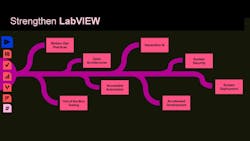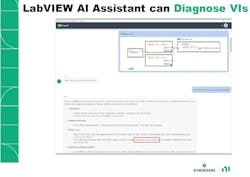Focus on LabVIEW 2024: Q1 Upgrades and AI Assistant
What you’ll learn:
- How NI fits within Emerson.
- What are the plans for LabVIEW?
- How is artificial intelligence (AI) being incorporated into LabVIEW?
At this year’s NI Connect, I got the chance to talk with Ritu Favre, who heads up NI, Emerson’s Test & Measurement group. The NI acquisition was interesting because NI is complementary to Emerson’s existing marketing. LabVIEW and the company’s test and measurement hardware remain the focus of the group, with emphasis on LabVIEW’s importance to the community (Fig. 1).
A sneak preview of LabVIEW’s AI Assistant is open to a select group of users. Some of the capabilities like writing unit tests, creating new virtual instruments (VIs) from prompts, and diagnosing VIs are just a few of the features being worked on now.
NI is also expanding distribution of the LabVIEW Community Edition and making versions available to students. LabVIEW, often used for education and research, is one of the programming languages engineers and programmers often encounter in college.
LabVIEW 2024 Q1 Enhancements
LabVIEW has two major releases each year. The latest incarnation builds on the driver independence found in LabVIEW 2022 and 2023. The 2024 Q1 version does the same for LabVIEW toolkits, so these are now version-independent add-ons (Fig. 2). Thus, it’s significantly easier to manage complex projects and address updates of the graphical programming language and programming environment.
New toolkits include:
- Report Generation Toolkit
- Database Connectivity Toolkit
- Digital Filter Design Toolkit
- Advance Signal Processing Toolkit
- Unit Test Framework Toolkit
- VI Analyzer Toolkit
Another new feature focuses on dependency management. JKI Dragon for LabVIEW (Fig. 3) is now a standard item. It addresses hardware and most software aspects, including VIs and third-party support.
Coming Up in LabVIEW 2024 Q3
Collaboration support via LabVIEW used to require that all users work with the same version. In the next iteration, version-independent collaboration will be part of the mix. This is yet another step toward making it easier to utilize different versions of tools, toolkits, and LabVIEW. The feature will also help identify and review incompatibilities.
Microsoft .NET 8.0 is the latest open-source, cross-platform development platform. LabVIEW 2024 Q3 will use .NET 8.0, enabling developers to integrate the latest middleware and applications that require it.
The ability to compare VIs will no longer be limited to the Professional Edition. The comparison support works for individual VIs as well as the hierarchy of VIs. The implementation provides enhanced visual highlighting plus an improved “grouping” algorithm that helps reduce the number of highlighted differences.
The Software Bill of Materials (SBOM) is one of the more exciting enhancements. IT is based on the CycloneDX open-source specification. The specification can be used with any software project, not just LabVIEW. The SBOM, which is a machine-readable inventory of software components in an application, can help with software security and supply-chain risk by providing easy access to components, their version, and their source.
Experimenting with the LabVIEW AI Assistant
Currently, LabVIEW doesn’t include any generative AI (GenAI) support. However, that doesn’t mean NI isn’t interested in GenAI or that it will not be found in future versions. It’s been working on these types of features, but they’re not quite ready for prime time. Taking a more focused, pragmatic approach is a good idea given the rapidly changing AI environment.
One undertaking is the LabView AI Assistant, nicknamed NIGEL. Available to a select group of LabVIEW developers (Fig. 4), it focuses on improving the development cycle rather than adding AI support to VIs. LabVIEW can already employ third-party AI and machine-learning (ML) services and applications.
One notable feature of LabVIEW AI Assistant is the ability to identify errors in VIs and recommended fixes (Fig. 5). It can find errors such as race conditions that are often difficult to identify.
Another feature of LabVIEW AI Assistant is that it can help create new VIs based on user prompts. This is much more sophisticated than just grabbing an existing VI template.
The one item I found very interesting was the ability to create a description of a VI. This essentially presents a way to document a VI. Most programmers hate to write documentation, but it’s very important. It’s also something that can be verified by reading the result from the AI Assistant and then making any changes as needed.
Furthermore, the AI Assistant can identify and provide information about hardware installed on a system as well as provide better help with using LabVIEW on its own. The package offers much more, although some things may never be shipped as a production feature, while others will be refined, or new ones will be added. I look forward to trying out these new features when available.
About the Author
William G. Wong
Senior Content Director - Electronic Design and Microwaves & RF
I am Editor of Electronic Design focusing on embedded, software, and systems. As Senior Content Director, I also manage Microwaves & RF and I work with a great team of editors to provide engineers, programmers, developers and technical managers with interesting and useful articles and videos on a regular basis. Check out our free newsletters to see the latest content.
You can send press releases for new products for possible coverage on the website. I am also interested in receiving contributed articles for publishing on our website. Use our template and send to me along with a signed release form.
Check out my blog, AltEmbedded on Electronic Design, as well as his latest articles on this site that are listed below.
You can visit my social media via these links:
- AltEmbedded on Electronic Design
- Bill Wong on Facebook
- @AltEmbedded on Twitter
- Bill Wong on LinkedIn
I earned a Bachelor of Electrical Engineering at the Georgia Institute of Technology and a Masters in Computer Science from Rutgers University. I still do a bit of programming using everything from C and C++ to Rust and Ada/SPARK. I do a bit of PHP programming for Drupal websites. I have posted a few Drupal modules.
I still get a hand on software and electronic hardware. Some of this can be found on our Kit Close-Up video series. You can also see me on many of our TechXchange Talk videos. I am interested in a range of projects from robotics to artificial intelligence.