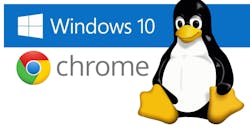Linux has been in the news quite a bit recently. Red Hat, now part of IBM, released Red Hat Enterprise Linux (RHEL) 8. It incorporates many of the features in Fedora: the Danified Yum (DNF) package manager, the web-based management console based on Cockpit project (Fig. 1), and a universal base image (UBI). The UBI, freely available and redistributable, provides a secure, stable Linux platform.
1. The web-based Cockpit management interface is standard on RHEL 8.
Application Streams (AS) are a new approach to RHEL that separates the applications normally bundled with the operating system. They’re an alternative to Red Hat Software Collections (SCL). An AS allows users to choose the tools, languages, and frameworks without impacting the core OS resources. The approach is designed to address issues like pinning. In such cases, conventional system updates are locked to a particular version of support software, which can cause issues when components need to be updated to address security problems and to fix bugs. AS should make backward-compatible updates possible. RHEL supports both AS and SCL.
Ansible DevOps is also baked into RHEL 8 System Roles. This isn’t surprising given that RHEL 8 targets enterprise and cloud servers. The System Roles are pre-configured modules that automate workflows for handling common and sometimes complex sysadmin tasks. It makes configuration and support easier for new sysadmins as well as experts.
RHEL 8 runs on 64-bit AMD/Intel platforms, 64-bit ARM platforms, IBM Power Systems little endian systems, and IBM Z platforms. Based on the 4.18 Linux kernel, it supports up to 4 petabytes of memory. In addition, XFS now supports shared copy-on-write data extents. Python 3.6 and PHP 7.2 are the defaults.
Windows and Linux Make Nice
Windows and Linux have been playing together for a while, but the next major update of Windows 10 will support a full Linux kernel. The kernel is part of the Windows Subsystem for Linux (WSL) that’s been available for some time. The new kernel is the latest long-term support version, 4.19.
The Windows Store also comes into play. Users can install all of the Linux favorites like Ubuntu, openSUSE, Debian, and Kali Linux from the store (Fig. 2). The kernel is completely open source and developers will be able to create their own WSL kernel.
2. Windows Store will provide users with Linux on demand using Windows Subsystem for Linux (WSL) support.
WSL is still primarily a developer’s tool. It’s more efficient than running a virtual machine for Linux and the text windows coexist with Windows’ own applications. It’s possible to run graphical Linux applications by running an X Windows server Windows application that acts as a display for an X Windows-based Linux application.
Linux on Chromebooks
Linux has been underlying Chromebooks, which have become popular to the point of being an alternative to Mac and Windows-based PCs and laptops. The latest crop of Chromebook systems will now be Linux-ready according to Google, the source of Chromebook software. This is a follow on to last year’s support of desktop Linux on Chrome OS. Chrome OS is its own Linux distribution with an Ubuntu heritage.
Google is taking a coexistence approach. Chrome OS runs in parallel with any of the alternatives like Ubuntu or Fedora Linux. The Chrome OS switcher app launches a Termina virtual machine (VM) to run the other Linux.
Chrome OS has also supported Android applications. The latest version of Chrome OS provides improved Android support as well as secure USB support. It could be an interesting developer platform for IoT applications, since it could run the Linux server for cloud support and an Android app on the same hardware.
2019 isn’t really the year of the Linux Desktop, even with Chromebooks everywhere, but Linux continues to sneak into more places. Though Windows remains the desktop of choice for most users, it’s now more amenable to Linux developers. The mixed operating-system support is useful for development given the plethora of cloud stacks that support Windows and Linux.
About the Author
William G. Wong
Senior Content Director - Electronic Design and Microwaves & RF
I am Editor of Electronic Design focusing on embedded, software, and systems. As Senior Content Director, I also manage Microwaves & RF and I work with a great team of editors to provide engineers, programmers, developers and technical managers with interesting and useful articles and videos on a regular basis. Check out our free newsletters to see the latest content.
You can send press releases for new products for possible coverage on the website. I am also interested in receiving contributed articles for publishing on our website. Use our template and send to me along with a signed release form.
Check out my blog, AltEmbedded on Electronic Design, as well as his latest articles on this site that are listed below.
You can visit my social media via these links:
- AltEmbedded on Electronic Design
- Bill Wong on Facebook
- @AltEmbedded on Twitter
- Bill Wong on LinkedIn
I earned a Bachelor of Electrical Engineering at the Georgia Institute of Technology and a Masters in Computer Science from Rutgers University. I still do a bit of programming using everything from C and C++ to Rust and Ada/SPARK. I do a bit of PHP programming for Drupal websites. I have posted a few Drupal modules.
I still get a hand on software and electronic hardware. Some of this can be found on our Kit Close-Up video series. You can also see me on many of our TechXchange Talk videos. I am interested in a range of projects from robotics to artificial intelligence.