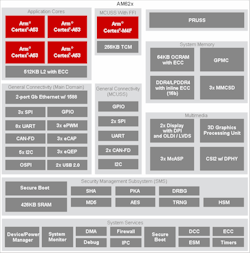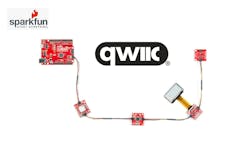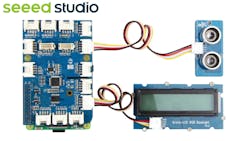What you’ll learn:
- How the BeaglePlay and BeagleConnect Freedom work together.
- Why choose a BeagleBoard over the competition?
A lot has changed since I worked with the BeagleBone Black from BeagleBoard.org. Here, I take a look at the latest BeaglePlay (Fig. 1) and the companion BeagleConnect Freedom wireless platforms (watch the video above). The boards were provided by Newark. The pair makes a great wireless rapid-prototyping system. The BeaglePlay can run Linux and has enough horsepower to host development tools. Out of the box, the system provides a web-based Visual Code Studio integrated development environment (IDE).
The BeaglePlay is a compact board based on the AM6254 Sitara from Texas Instruments (TI) (Fig. 2). This system-on-chip (SoC) includes a quad Arm Cortex-A53 along with an Arm Cortex-M4F for handling peripherals. A pair of programmable real-time units (PRUs) provide real-time control.
Time-sensitive networking (TSN) support on the Gigabit Ethernet interface uses one of the PRUs. The Ethernet interface is connected to a two-port hub, so there are two Ethernet sockets on the board: a conventional RJ-45 jack and one for single-pair Ethernet (SPE). SPE is becoming more common and an alternative to interfaces like I2C and CAN because of its low hardware overhead.
Development can be done on the board using Linux-based tools like Visual Code Studio, which is available by default. Getting started is a matter of writing a Linux image to a microSD card and then booting the system. I’ve used the system as a headless device as well as connecting it to an HDMI display. I haven’t tried the CSI-2 camera interface yet, but plenty of drivers and demos are on the website.
The BeagleConnect Freedom is the other piece to the puzzle. It’s designed as a remote sensor platform that can communicate with a BeaglePlay board (Fig. 3). And it has a mikroBUS socket (more on that later). There’s support for Bluetooth and 802.15.4 that matches the BeaglePlay. The latter has a range of up to 1 km and has become a major player in IoT/IIoT applications. The BeaglePlay also sports dual-band, MIMO Wi-Fi, which isn’t available with the BeagleConnect Freedom.
BeaglePlay’s Many Expansion Options
BeaglePlay is designed for experimentation and rapid prototyping. Serial connections, USB ports, and Ethernet are augmented with three different small-form-factor (SFF) expansion standards.
The MIKROE mikroBUS socket is found on both the BeaglePlay and the BeagleConnect Freedom. MIKROE calls its peripheral modules “Click boards” (Fig. 4). The company sells a wide variety of Click boards with sensors, relays and other peripherals that can take advantage of the I2C, SPI, and serial interfaces. It can also incorporate analog and PWM directly.
Then there’s the Sparkfun QWIIC interface (Fig. 5). Of course, Sparkfun sells a variety of tiny QWIIC modules and cables that can be daisy-chained together. QWIIC uses a multidrop I2C network. Most modules have a pair of connectors.
Seeed Studio’s Grove is similar to QWIIC but uses a different connector (Fig. 6). It also has a plethora of sensor and control options. The I2C interface isn’t the fastest, but it’s usually more than fast enough for sensor and control work.
Beating the Competition with BeaglePlay
Most development and rapid-prototyping systems like the BeagleBoard family are open-source hardware. The board designs can be modified and turned into production platforms but only the chips are available. That’s not the case for the very popular Raspberry Pi platform, where developers usually need to utilize something like the Raspberry Pi Compute module.
TI’s chips are readily available and can be found using websites like The Parts Direct website (another Endeavor Business Media website) or going to your favorite electronics distributor. The ability to access other pin- and function-compatible alternatives in a product family enables developers to refine their solutions to fit functional and price constraints.
Attaching the BeaglePlay Antenna and Stand-offs
About the Author
William G. Wong
Senior Content Director - Electronic Design and Microwaves & RF
I am Editor of Electronic Design focusing on embedded, software, and systems. As Senior Content Director, I also manage Microwaves & RF and I work with a great team of editors to provide engineers, programmers, developers and technical managers with interesting and useful articles and videos on a regular basis. Check out our free newsletters to see the latest content.
You can send press releases for new products for possible coverage on the website. I am also interested in receiving contributed articles for publishing on our website. Use our template and send to me along with a signed release form.
Check out my blog, AltEmbedded on Electronic Design, as well as his latest articles on this site that are listed below.
You can visit my social media via these links:
- AltEmbedded on Electronic Design
- Bill Wong on Facebook
- @AltEmbedded on Twitter
- Bill Wong on LinkedIn
I earned a Bachelor of Electrical Engineering at the Georgia Institute of Technology and a Masters in Computer Science from Rutgers University. I still do a bit of programming using everything from C and C++ to Rust and Ada/SPARK. I do a bit of PHP programming for Drupal websites. I have posted a few Drupal modules.
I still get a hand on software and electronic hardware. Some of this can be found on our Kit Close-Up video series. You can also see me on many of our TechXchange Talk videos. I am interested in a range of projects from robotics to artificial intelligence.